| เราพยายามที่จะ จำกัด วงเว็บไซต์ของเราในภาษามากที่สุดเท่าที่เป็นไปได้ แต่หน้านี้ในปัจจุบันคือเครื่องแปลโดยใช้ Google แปล | ใกล้ |
-
-
ผลิตภัณฑ์
-
แหล่งที่มา
-
สนับสนุน
-
บริษัท
-
ล็อกอิน (or เข้าระบบ)
-
.gpr นามสกุลของไฟล์นามสกุล
ผู้พัฒนา: Babylon/Molecular Devicesประเภทไฟล์: GenePix Results File/Babylon Glossary Builder Projคุณอยู่ที่นี่เพราะคุณมีไฟล์ที่มีนามสกุลไฟล์ที่ลงท้ายด้วย .gpr. ไฟล์ที่มีนามสกุลไฟล์ .gpr สามารถถูกเปิดตัวโดยการใช้งานบาง เป็นไปได้ว่า .gpr ไฟล์ที่เป็นไฟล์มากกว่าข้อมูลเอกสารหรือสื่อซึ่งหมายความว่าพวกเขาไม่ได้หมายถึงการจะดูที่ทั้งหมดสิ่งที่เป็น .gpr ไฟล์
.gpr นามสกุลไฟล์ได้รับการพัฒนาโดยอุปกรณ์โมเลกุลและใช้สำหรับไฟล์ที่สร้างขึ้นโดยใช้ซอฟท์แว GenePix Pro GenePix ซอฟต์แวร์ Pro เป็นเครื่องมือที่ใช้เป็นหลักสำหรับการทดลองทางชีววิทยาและชิ้นส่วนของข้อมูลที่รวบรวมได้จากการทดลองเหล่านี้ถูกบันทึกไว้ในไฟล์ที่มี .gpr รูปแบบ ไฟล์ในรูปแบบนี้สามารถเปิดได้กับอุปกรณ์โมเลกุล GenePix โปรซอฟท์แว, Microsoft Excel 2010 หรือแก้ไขข้อความใด ๆ อีก .gpr รูปแบบไฟล์ที่ได้รับการพัฒนาโดยบาบิโลนและไฟล์ที่มีนามสกุลนี้เป็นไฟล์โครงการที่ซอฟแวร์ที่เรียกว่าบาบิโลนคำศัพท์ Builder สามารถสร้าง อภิธานศัพท์ที่มีความหมายของข้อกำหนดและบาบิโลนซอฟต์แวร์สร้างคำศัพท์ที่ใช้ในการสร้างและบันทึกไฟล์เหล่านี้ซึ่งเป็นที่รู้จักกัน .gpr ไฟล์ ไฟล์เหล่านี้สามารถเปิดได้กับโปรแกรมบาบิโลนสร้างคำศัพท์และซอฟแวร์นี้ให้ชุดบูรณาการของคุณสมบัติที่สามารถช่วยให้ผู้ใช้ในการปรับเปลี่ยนเนื้อหาของไฟล์เหล่า GPRวิธีการเปิด .gpr ไฟล์
เปิดตัว .gpr แฟ้มหรือไฟล์อื่น ๆ บนเครื่องคอมพิวเตอร์ของคุณโดยดับเบิลคลิกที่มัน ถ้าความสัมพันธ์ของแฟ้มของคุณจะถูกตั้งค่าอย่างถูกต้องโปรแกรมประยุกต์ที่หมายถึงการเปิดของคุณ .gpr แฟ้มจะเปิดมัน มันเป็นไปได้ที่คุณอาจจำเป็นต้องดาวน์โหลดหรือซื้อโปรแกรมที่ถูกต้อง นอกจากนี้ยังเป็นไปได้ว่าคุณมีโปรแกรมที่ถูกต้องในเครื่องคอมพิวเตอร์ของคุณ แต่ .gpr ไฟล์ที่ยังไม่ได้ที่เกี่ยวข้องกับมัน ในกรณีนี้เมื่อคุณพยายามที่จะเปิด .gpr ไฟล์ที่คุณสามารถบอก Windows ที่แอปพลิเคที่ถูกต้องสำหรับแฟ้มที่ จากนั้นเปิด .gpr แฟ้มจะเปิดโปรแกรมที่ถูกต้อง คลิกที่นี่เพื่อแก้ไขความสัมพันธ์ของแฟ้ม .gpr ข้อผิดพลาดการใช้งานที่เปิดได้ .gpr ไฟล์
 GenePix Pro
GenePix ProGenePix Pro
GenePix Pro is a program employed by genetic and medical scientists for DNA sequencing analysis, and this application is classified as micro array analysis software, it was developed by Molecular Devices and it uses the ATF file format as a referenced data file when required. This ATF file format was initially created by Axon Instruments, and the data stored in files appended with the .atf extension has DNA experimental information produced as reports by the scientific machines and instruments utilized for micro array and DNA sequencing analysis. Users can create an ATF file by using the GenePix Pro Software, inputting the data generated as scientific details of associated experiments thru the features incorporated in the software, with the use of other functions available in the GenePix Pro Software to process and format the data and saves it in the ATF format. The GenePix Pro Software can also be utilized to access and modify existing ATF files. Babylon Glossary Builder
Babylon Glossary BuilderBabylon Glossary Builder
Babylon Glossary Builder is an application that was developed by Babylon Ltd. that aids in the creation of glossaries. It allows its users to design their own glossary style wherein they can either have just one style to be used for the whole glossary or have numerous designs. It has the capability of converting excel files in to a Babylon glossary which can be clickable. It has a built-in feature wherein the user can use hyperlink that allows the linking of any word that can be found in the text back to the user’s site which in return can bring traffic to the user’s website. The finished Babylon Glossary can then be uploaded in the Internet and can be shared as well. It has a built-in feature which allows its users to add icon or pictures into the glossary title as well as its definitions. Microsoft Office Excel 2012
Microsoft Office Excel 2012Microsoft Office Excel 2012
Microsoft Excel is a spreadsheet program developed by Microsoft Corporation for Microsoft Windows and Mac OS X. It is a part of Microsoft Office, known for creating graphs, charts and spreadsheets, and its templates are created in a file with .xlt extension containing the default spreadsheet data, which is significant in creating new Excel files. These files can either be created by users or that which is provided by Excel, allowing users to make several workbooks. It works in calculation, graphing tools, pivot tables, and Visual Basic applications via macros. A variety of Microsoft Excel versions support the files with .xlt extension, such as Microsoft Excel Mobile support, Lotus Translation Table, PDF Creator, Microsoft Application Virtualization, Procomm Plus Translation Table and Microsoft Open XML Converter. The present version of this program, as of this writing, is Microsoft Excel 2012. There are some applications that can also be used to open these files, such as PlanMaker, NeoOffice, LibreOffice Calc, OpenOffice Calc, etc. Microsoft Notepad
Microsoft NotepadMicrosoft Notepad
Notepad is a basic text editor used to create plain documents. It is commonly used to view or edit text (.txt) files, and a simple tool for creating Web pages, and supports only the basic formatting in HTML documents. It also has a simple built-in logging function. Each time a file that initializes with .log is opened, the program inserts a text timestamp on the last line of the file. It accepts text from the Windows clipboard. This is helpful in stripping embedded font type and style codes from formatted text, such as when copying text from a Web page and pasting into an email message or other “What You See Is What You Get†text editor. The formatted text is temporarily pasted into Notepad, and then immediately copied again in stripped format to be pasted into the other program. Simple text editors like Notepad may be utilized to change text with markup, such as HTML. Early versions of Notepad offered only the most basic functions, such as finding text. Newer versions of Windows include an updated version of Notepad with a search and replace function (Ctrl + H), as well as Ctrl + F for search and similar keyboard shortcuts. It makes use of a built-in window class named edit. In older versions such as Windows 95, Windows 98, Windows Me and Windows 3.1, there is a 64k limit on the size of the file being edited, an operating system limit of the EDIT class.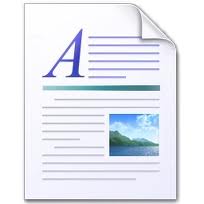 Microsoft WordPad
Microsoft WordPadMicrosoft WordPad
Files with .rtf, .openbsd, and .readme extensions are some of the files associated or which can be opened with the Microsoft WordPad. RTF files are text documents that can be created, opened, viewed, edited or changed using word processing applications for both Mac and Microsoft Windows-based computers, like Microsoft WordPad for Windows and Microsoft Word 2011 for Mac. It gives the users a wide cross compatibility support, which was the central objective for the improvement of the Rich Text Format technology, and these .rtf files can even be opened, viewed and used with database applications. The OpenBSD Unix platform is frequently utilized in computers running as Web servers of a secure network. OpenBSD files may be saved in directories of the OpenBSD system that were generated upon installation of the software applications. Files with the .openbsd extension can be opened by standard text editors, particularly well-known like Microsoft Notepad, and this text editor may also be utilized to create and edit OPENBSD files. Files with the .readme extension are text documents engaged to give users with beneficial information and specific details about certain applications installed in the system. These files can be opened, viewed and edited with a selection of text editors including Microsoft Notepad and Microsoft WordPad.คำเตือน
ระวังไม่ให้เปลี่ยนชื่อนามสกุลใน .gpr ไฟล์หรือไฟล์อื่น ๆ ซึ่งจะไม่เปลี่ยนประเภทของไฟล์ เพียง แต่ซอฟต์แวร์แปลงพิเศษที่สามารถเปลี่ยนไฟล์จากไฟล์ประเภทหนึ่งไปยังอีกสิ่งที่เป็นนามสกุลของไฟล์หรือไม่
นามสกุลไฟล์เป็นชุดของสามหรือสี่ตัวอักษรที่ส่วนท้ายของชื่อไฟล์นั้นในกรณีนี้ .gpr. นามสกุลไฟล์ที่บอกคุณว่าชนิดของไฟล์ที่เป็นของ Windows และบอกสิ่งที่โปรแกรมสามารถเปิดได้ หน้าต่างมักจะร่วมโปรแกรมเริ่มต้นที่จะขยายแต่ละไฟล์เพื่อที่ว่าเมื่อคุณดับเบิลคลิกที่ไฟล์โปรแกรมที่เปิดโดยอัตโนมัติ เมื่อโปรแกรมที่ไม่ได้อยู่บนเครื่องคอมพิวเตอร์ของคุณบางครั้งคุณสามารถได้รับข้อผิดพลาดเมื่อคุณพยายามที่จะเปิดไฟล์ที่เกี่ยวข้องแสดงความคิดเห็น

