| Nos esforzamos para localizar nuestro sitio web en tantos idiomas como sea posible, sin embargo, esta página no está traducida máquina usando Google Translate. | cerca |
-
-
productos
-
recursos
-
soporte
-
empresa
-
Acceso
-
.gsd Extensión del archivo
Desarrollador: Profibus and Profinet InternationalTipo de archivo: General Station Description FileEstás aquí porque usted tiene un archivo que tiene una extensión de archivo que termina en .gsd. Los archivos con la extensión de archivo .gsd sólo puede ser puesto en marcha por ciertas aplicaciones. Es posible que .gsd archivos son archivos de datos en lugar de los documentos o medios de comunicación, lo que significa que no están destinados para ser visto a todos.lo que es un .gsd presentar?
La extensión del archivo GSD se utiliza para una Estación General Descripción del archivo desarrollado por PROFIBUS y PROFINET. Configuración ASCII se utiliza para la automatización de procesos o dispositivos periféricos descentralizados. Permite la creación con el uso del editor de texto como PROFIBUS GSD y normalmente incluye información de configuración y las palabras clave que están separados por saltos de línea. PROFIBUS se utiliza para la comunicación de bus de campo. Tecnología de automatización se introdujo por primera vez en 1989 por el BMBF (Bundesministerium für Bildung und Forschung) y también se está utilizando por SIEMENS. Se hizo eco de un plan para crear un plan maestro llamado BUS DE CAMPO. Su enfoque principal es permitir el uso de un bus de campo serial que podría cumplir con los requisitos necesarios para la interfaz de los dispositivos de campo. Bit-seriales son arquitecturas de bits en serie que envían datos un bit a la vez con un solo cable. Se desarrolló en la década de 1960 para el Procesamiento DigitalSignal. Dos variaciones están todavía en uso hasta la fecha a saber, PROFIBUS PA y PROFIBUS DP en el que el operar los actuadores y sensores mientras que el segundo monitores equipos de medición anterior.cómo abrir una .gsd presentar?
Poner en marcha una .gsd archivo, o cualquier otro archivo en su PC, haciendo doble clic en él. Si sus asociaciones de archivos están configurados correctamente, la aplicación que está destinado a abrir la .gsd archivo se abrirá. Es posible que tenga que descargar o comprar la aplicación correcta. También es posible que usted tenga la correcta aplicación en su PC, pero .gsd archivos aún no están asociados con él. En este caso, cuando se intenta abrir un .gsd archivo, se le puede decir a Windows que la aplicación sea la correcta para ese archivo. A partir de entonces, la apertura de una .gsd archivo se abrirá la aplicación correcta. Haga clic aquí para arreglar errores de asociación de archivos .gsdaplicaciones que abren un .gsd expediente
Profibus GSD EditorProfibus GSD Editor
GSD Editor developed by Profibus can create and edit GSD (General Station Description) files. Creating GSD files is important for it will stand as ASCII text set up codes that allows network devices such as sensors, controllers, motors and so on to communicate to the users’ systems. Profibus GSD editor can help networking devices or other devices that needs GSD files such as Eurotherm products like process controllers, Remio, T630, Eycon, PC3000 family, MACO, T630 dual loop process controller, 2604 and 2704 multi-loop controllers, 4100 chart recorders, and more. The Eurotherm products can directly connect to Profibus DP networks because of the Profibus GSD Editor. This can perform on windows 32 bit operating systems. Profibus GSD editor version 5.1 minimum hardware requirements are 100 MB HDD space, 1024 x 768 pixel resolution, and Pentium or IBM compatible PC. GSD editors easy to manage interface has editing, checking and creating toolkits. Omron CX-Profibus
Omron CX-ProfibusOmron CX-Profibus
Omron CX-Profibus is software that actually stands for Process Fieldbus. The software was developed by Omron and it is known as a popular support tool, supporting a variety of functions in areas such as in engineering, operation, maintenance, commissioning and diagnostics. Profibus is a tool used to enable the devices of different manufacturers to intercommunicate without the need for special interface adaption. It features a communication protocol, defining layers of communications such as the Physical Layer, the data link layer, network layer, transport layer, session layer, presentation layer and the application layer. The software also has the ability to determine and distinguish types of device such as master device or slave device types. The main component of the Omron CX profibus is the Device Catalogue that maintains a list of the DTM and GST files installed, provides convenience when it comes to list sorting and categorizing, allows list updates as well as provides selected DTM detailed information.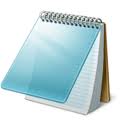 Notepad2
Notepad2Notepad2
The Notepad2 application is a more advanced text editor for Windows developed by Florian Balmer. This program originated from the original built-in Microsoft Notepad which is why it is also effective and fast even when it is small. Notepad2 also has a lot of features such as syntax highlighting that allows a text or a source code to be displayed using different fonts and colors. This syntax highlighting feature of notepad2 allows users to write programming language easily and distinctly. This amazing function of Notepad2 is also owing to several other features it possess such as auto indentation, regular and expression-based find and replace feature, bracket matching, newline conversion, encoding conversion as well as multiple undo and redo features. These features make the function of the simple Notepad more advanced and it makes Notepad more interesting to use either to open files in .txt format or to write HTML codes. Notepad2 also supports many programming languages such as ASP, C++, Perl, Java, etc. Microsoft Notepad
Microsoft NotepadMicrosoft Notepad
Notepad is a basic text editor used to create plain documents. It is commonly used to view or edit text (.txt) files, and a simple tool for creating Web pages, and supports only the basic formatting in HTML documents. It also has a simple built-in logging function. Each time a file that initializes with .log is opened, the program inserts a text timestamp on the last line of the file. It accepts text from the Windows clipboard. This is helpful in stripping embedded font type and style codes from formatted text, such as when copying text from a Web page and pasting into an email message or other “What You See Is What You Get†text editor. The formatted text is temporarily pasted into Notepad, and then immediately copied again in stripped format to be pasted into the other program. Simple text editors like Notepad may be utilized to change text with markup, such as HTML. Early versions of Notepad offered only the most basic functions, such as finding text. Newer versions of Windows include an updated version of Notepad with a search and replace function (Ctrl + H), as well as Ctrl + F for search and similar keyboard shortcuts. It makes use of a built-in window class named edit. In older versions such as Windows 95, Windows 98, Windows Me and Windows 3.1, there is a 64k limit on the size of the file being edited, an operating system limit of the EDIT class. Microsoft Works
Microsoft WorksMicrosoft Works
Microsoft Works is incorporated package software that was developed by Microsoft. It is less expensive, smaller, and has fewer features than Microsoft Office or other office suites. Its central functionality includes a word processor, a spreadsheet and a database management system. Newer versions have a calendar application and a dictionary while older versions included a terminal emulator. Files with WPS extension is utilized for output files of the Microsoft Works word processing application. These files are classified as text documents that can be created, saved, viewed and edited using the Microsoft Works program. Microsoft Word 2010, Microsoft Publisher 2010, Planamesa NeoOffice, and OxygenOffice Professional are some of the applications that are able to open and view the content of these WPS files. The contents of these WPS files can also be exported to other compatible word document formats. This promotes convenience and efficient document presentation, group collaboration and sharing between users of different systems and word processing applications; however, WPS document cannot be applied with macros and other formatting options available in Microsoft Word; so Microsoft discontinued support and development of the Microsoft Works application with its version 9 and the release of Microsoft Word 2010.una palabra de advertencia
Tenga cuidado de no cambiar el nombre de la extensión en .gsd archivos, o cualquier otro archivo. Esto no va a cambiar el tipo de archivo. Sólo el software de conversión especial puede cambiar un archivo de un tipo de archivo a otro.lo que es una extensión de archivo?
Una extensión de archivo es el conjunto de tres o cuatro caracteres al final de un nombre de archivo, en este caso, .gsd. Extensiones de archivos le indican qué tipo de archivo es, y lo que dicen de Windows los programas pueden abrir. Ventanas menudo asocia un programa predeterminado para cada extensión de archivo, de modo que al hacer doble clic en el archivo, el programa se iniciará automáticamente. Cuando ese programa ya no está en su PC, puede a veces produce un error al intentar abrir el archivo asociado.dejar un comentario
Copyright © 2026 Corel Corporation. Todos los derechos reservados. Términos de Uso | Privacidad | Cookies

