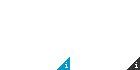-
-
products
-
resources
-
support
-
company
-
Login
-
ReviverSoft
Answers
Get Answers from our
Community of Computer Experts-
Home
-
Resources
-
Questions & Answers
- Chrome is working very slow Andrew most of the times it's not responding.
Chrome is working very slow Andrew most of the times it's not responding.
 i like this question0 Like ItFollowReally difficult to watch videos on YouTube as well as play games with my friends on LANOperating System:Windows 8Answer this questionbest answerHi John,
i like this question0 Like ItFollowReally difficult to watch videos on YouTube as well as play games with my friends on LANOperating System:Windows 8Answer this questionbest answerHi John,
Try the following options to improve the page loading speed in Google Chrome:- Chrome Cleanup Tool for Windows
- Change DNS servers
- Clear browser history
- Disable browser plugins (for older versions)
- Check installed browser extensions
- Disable hardware acceleration
- Delete bookmarks
- Update Chrome version
- Check antivirus firewall settings
- Enable network predictions
- Close memory occupying processes
- Close multiple not used tabs
Google has a dedicated cleanup tool to scan and remove the malware and spyware causing problem with Chrome browser. This tool is only available for Windows 7 / 8 / 10 and you can download for free. Scan your PC with this tool and remove the problematic software codes to speedup Chrome.
2. DNS Resolution Problem
Before going to browser specific issues the most general issue for slow page loading is the incorrect DNS resolution. If you frequently notice the message “Resolving host..” on your browser’s status bar then changing to public DNS might help in fixing it.
Open the site in another browser like Firefox, IE or Safari and check the site loading speed. If it loads slow in all the browsers then the possible cause here could be your DNS settings.
3. Clear Browser History
Over the period of time there will be lots of unnecessary history files accumulated slowing down the browser’s performance. Open the URL command “chrome://settings/clearBrowserData” in the address bar to see “Clear browsing data” popup.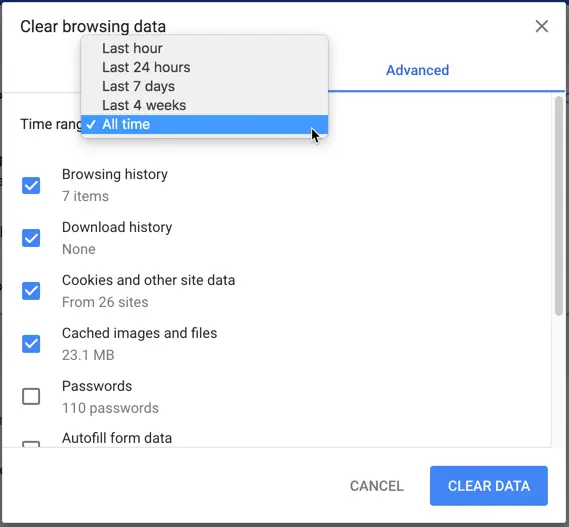 Clear Browsing Data in Chrome
Clear Browsing Data in Chrome
Go to “Advanced” tab and choose “All time” from the dropdown to clear the browsing history from the beginning of browser installation. Click on the “Clear data” button to delete all those browser files which may be causing the slowness.
4. Disable plugin
Plugins are additional external applications that help to enhance the functions of Chrome browser. There are many possibilities that one of the installed plugins may affect the speed of the Chrome. The easy way to check this is to open the page in incognito mode, if it loads faster then the cause here could be the plugins, extensions or browser cache. You can view the installed plugins using the URL “chrome://plugins/” as below: I hope this helps.
I hope this helps.
Regards,
Lokesh
There are no answers yet.
Welcome to Reviversoft Answers
ReviverSoft Answers is a place to ask any question you have about your computer and have it answered by the expert community.Post your question
Ask your question to the community nowSimilar questions
When I connect an external microphone to the jack, it is not working. I can see it in the "Sound" tab, but the levels is very low. I have tried with several microphones.VIEW ANSWERS40Show full questionI kept getting the blue screen with Driver Power State Failure error message and then my computer would restart. I found your product and it did not happen any more. I just purchased an anti-virus (kaspersky) and now it is doing it again. It is so frustrating. My computer is only 6 months old. It is a Asus desktop.VIEW ANSWERS8Show full questionUmiddelbart i forbindelse med registreringen 10 minutter efter tilsendelsen af licensnoegle.VIEW ANSWERS5Show full questionHaving trouble with your PC?Complete a free PC scan using Driver Reviver now.DownloadStart Free Scan -