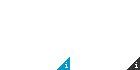-
-
products
-
resources
-
support
-
company
-
Login
-
ReviverSoft
Answers
Get Answers from our
Community of Computer Experts-
Home
-
Resources
-
Questions & Answers
- Abrupt blue screen on windows login with no information
0 votes
00Hi Audric,
So you’ve got a recurring Blue Screen of Death, and, like many BSoDs, it’s because a bad driver is at fault. However, the screen isn’t giving you the correct information, either because it’s not listing a driver at all, or because it’s listing a system driver that’s acting as a false positive.
Driver Verifier is a free utility included with all versions of Windows from Windows XP onward. It literally verifies each of the drivers on your PC until it comes across the one causing the problem, intentionally generating that same Blue Screen, but then recording the information in a log file, helping you to track down the problem.- Press Windows Key + X
- Click Command Prompt (Admin) (Windows PowerShell (Admin) in Windows 8.1)
- In the new box, type verifier and press Enter

The Driver Verifier screen in Windows 8.All verisons of Windows:- Make sure Create custom settings (for code developers) is selected.
- Click Next.
- Select Select individual settings from a full list.
- Click Next.
- Deselect Systematic Low Resource Simulation and Force Pending I/O Requests. (These two cause an unnecessary workload on your PC.) Make sure everything else is selected.
- Click Next twice.
- Select Select Driver Names from a List.
- Click Next.
- Select all the drivers on this screen, except those that say Microsoft Corporationunder Provider. It’s very unlikely a Microsoft driver is causing the issue.
- Click Finish.

Be sure Force Pending I/O Requests and Systematic Low Resource Simulation are deselected.Note: If you’re not able to perform the above steps because the Blue Screen keeps happening, try booting in Safe Mode first.
You must restart your PC at this point. Then, try to cause the BSoD again by doing what you did before. Windows is placing extra stress on your drivers to help you along. If you can’t reproduce the BSoD, try letting your computer run overnight. Once the BSoD occurs again, restart your PC in Safe Mode and read the Minidump file.
For more information, please refer to the below link:https://www.reviversoft.com
I hope this helps.
Regards,
Lokesh
0 votes
00Hi Audric!
I am very sorry to hear that.
Take advantage of our Blue Screen of Death helper to fix your problem.
Link: http://www.revivers...
In any case, you can contact support@reviversoft.com by writing all the necessary details of the problem including your computer's specifications.
Also, a screenshot will be a great help.
Regards,
Ryan
Welcome to Reviversoft Answers
ReviverSoft Answers is a place to ask any question you have about your computer and have it answered by the expert community.Post your question
Ask your question to the community nowSimilar questions
pour désactiver la mémoire virtuelle: Clic droit sur Ordinateur "Propriétés" Ensuite "paramètres système avancés". Dans la partie Performances, clique sur Paramètres. Dans l'onglet avancé de performances, partie "Mémoire virtuelle" clique sur modifier Ça va afficher quelle quantité de mémoire virtuelle et à quel endroit... si c'est sur C:, clique sur la ligne C: et choisis "aucun fichier d'échange" puis Définir Ferme en validant par OK, Appliquer OK et redémarre la machineVIEW ANSWERS1Show full questionBonjour, depuis quelque temps mon ordinateur plante (écran bleu). Il plante en donnant une des 4 erreurs ci-dessous: MEMORY_MANAGEMENT KERMEL_SECURITY_CHECK_FAILURE SYSTEM_SERVICE_EXEPTION PFN_LIST_CORRUPT mon pc plante en moyenne toute les 10 mins je ne peux plus rien faire. MerciVIEW ANSWERS3Show full questionWindows 8 is working fine, but it won't upgrade to Windows 8.1.VIEW ANSWERS4Show full questionHaving trouble with your PC?Complete a free PC scan using Driver Reviver now.DownloadStart Free Scan -