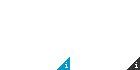-
-
products
-
resources
-
support
-
company
-
Login
-
ReviverSoft
Answers
Get Answers from our
Community of Computer Experts-
Home
-
Resources
-
Questions & Answers
- Bought a new USB pendrive but it is not detecting in the laptop
Bought a new USB pendrive but it is not detecting in the laptop
 i like this question0 Like ItFollowI tried restarting the laptop also but still same result. It is working fine in my friend's laptop. It is a 32gb Kingston pendrive.Operating System:Windows 10Answer this questionbest answerHi Slomo,
i like this question0 Like ItFollowI tried restarting the laptop also but still same result. It is working fine in my friend's laptop. It is a 32gb Kingston pendrive.Operating System:Windows 10Answer this questionbest answerHi Slomo,
Please try the below fixes in order to fix the USB Pendrive not detecting error in your laptop without losing any data.Part 1. Make unreadable or unrecognized USB flash drive detectable
When the USB flash drive does not show up in Windows 10/8/7 system, it means that the computer fails to read the USB drive. Therefore, before we start fixing the USB drive fail to show up issue, we must make it readable again. Here below we have two methods for you to force unrecognized USB drive to show up on PC: update USB flash driver or use disk management tool in Windows to detect the USB drive.
Method 1. Update USB flash drive driver- Open "Computer" > select "System Properties".
- Click "device manager" on the left task bar > Next to "USB controller", click "+".Then you’ll see a yellow exclamation mark.
- Right click and choose "update driver software" > Click "automatically search for driver software online"...
After doing so, you can try to reconnect your USB drive to PC and check whether the USB drive can be detected or not.
Method 2. Use Disk Management and let computer recognize USB flash drive
1. Click Start > Tab on Control Panel;
2. Click Administrative Tools > Select Computer Management;
3. When the window opens, click on Disk Management and then find the device in the drive viewer;
4. Right click on the USB flash drive > Select Format to directly format the USB drive to reusable again.
Sometimes, you may also try to reinstall the disk driver for USB drive when it fails to show up on your PC. This method works in any Windows systems - Windows 10/8/7 etc. Now, let’s see how this works now:- 1. Right-click This PC/Computer > Properties > Devices Manager;
- 2. Click on Disk driver > Right-click on General Flash Disk USB Drive and choose Uninstall;
- 3. Make sure the driver you’ll uninstall is named "Flash Disk";
- 4. Click OK.
- Wait patiently to let the process to be finished. If it takes too long, you can remove the USB flash drive from the PC.
- 5. Reconnect the USB flash drive to the PC and it will now reinstall new device software.
Restoring data from USB flash drive
If your computer can read the USB drive but unable to open the drive now or you’ve already formatted it, don’t worry about the data inside the USB drive.
EaseUS hard drive recovery software - EaseUS Data Recovery Wizard may help.
You can free download if and follow below simple guidance to restore data from USB flash drive now:- 1. Connect USB flash drive with computer and Launch EaseUS Data Recovery Wizard;
- 2. Run Quick and Deep Scan to find all lost data.
- 3. Preview and recover found USB drive data.
- Do remember to use the Deep Scan recovery mode if you need to restore data from formatted USB flash drive.
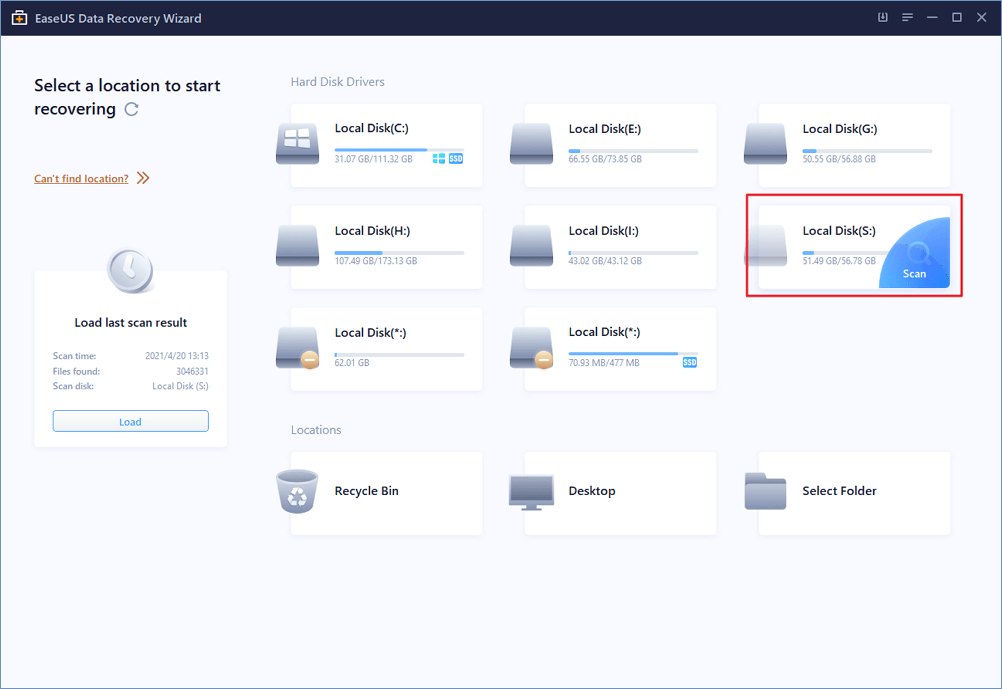
After getting all data back, you need to reformat the USB drive again so to convert the file system back to NTFS in the USB drive, allowing you to store data again.
I hope this helps.
Regards,
Lokesh
There are no answers yet.
Welcome to Reviversoft Answers
ReviverSoft Answers is a place to ask any question you have about your computer and have it answered by the expert community.Post your question
Ask your question to the community nowSimilar questions
Started happening about 3 weeks ago at the same time as I had the HD replaced.VIEW ANSWERS19Show full questionmein pc ist put mochte nun reviversoft auf mein laptop registriren wie geht das und was muß ich tunVIEW ANSWERS19Show full questionShow full questionHaving trouble with your PC?Complete a free PC scan using Driver Reviver now.DownloadStart Free Scan -