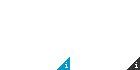-
-
products
-
resources
-
support
-
company
-
Login
-
ReviverSoft
Answers
Get Answers from our
Community of Computer Experts-
Home
-
Resources
-
Questions & Answers
- Error code 183 when installing HDD Reviver
Error code 183 when installing HDD Reviver
 i like this question0 Like ItFollowAsus N76V
i like this question0 Like ItFollowAsus N76V
Can not install paid program HDD
Always error message code 183Operating System:Windows 10Answer this questionbest answerHello Leo,
Thank you for reaching us through this platform.
I would be more than happy to help you with regard to your question.
But I would need more details about the problem so I could look into the problem and investigate it.
Screenshots of this would also be helpful.
In addition, you can also contact our support at support@reviversoft.com to get a detailed solution to your problem.
You can also use the link below to contact our e-mail support:
http: //reviversoft.c ...
I am happy to hear from you.
sincerely
Christian
0 votes
00Hi Leo,
Disk Reviver is very easy to download and install.- Click here to start the download of Disk Reviver. This will bring up a prompt from your browser asking you if you would like to download this file. Confirm that you would like to continue and then once the download is complete open the file that is downloaded (DiskReviverSetup.exe). You should then receive a Windows message asking you if you would like to open this file, accept that message.
- You should now have the Disk Reviver installer running. Follow the onscreen instructions to complete the installation of Disk Reviver. After the installation is complete, you will be able to successfully launch and use Disk Reviver on your PC.
Here’s what you need to do:- Launch Disk Reviver on your PC.
- Click on the Register Now button at the bottom left corner of the program screen.

- In the new window that opens, copy and paste your license key (we recommend copying and pasting your key to avoid typing errors) into the text field.

- Click on the Activate Now button to complete the registration. Once registered, you will be able to successfully fix any errors found on your PC.
Regards,
Lokesh
Welcome to Reviversoft Answers
ReviverSoft Answers is a place to ask any question you have about your computer and have it answered by the expert community.Post your question
Ask your question to the community nowSimilar questions
I kept getting the blue screen with Driver Power State Failure error message and then my computer would restart. I found your product and it did not happen any more. I just purchased an anti-virus (kaspersky) and now it is doing it again. It is so frustrating. My computer is only 6 months old. It is a Asus desktop.VIEW ANSWERS8Show full questionI have had Driver Reviver since Jan 2013 and it just started giving me this error message today on October 6th, 2013.VIEW ANSWERS19Show full questionUmiddelbart i forbindelse med registreringen 10 minutter efter tilsendelsen af licensnoegle.VIEW ANSWERS5Show full questionHaving trouble with your PC?Complete a free PC scan using Driver Reviver now.DownloadStart Free Scan -