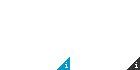-
-
products
-
resources
-
support
-
company
-
Login
-
ReviverSoft
Answers
Get Answers from our
Community of Computer Experts-
Home
-
Resources
-
Questions & Answers
- My computer shuts down while trying to install latest updates to Windows 10.
My computer shuts down while trying to install latest updates to Windows 10.
 i like this question0 Like ItFollowCurrent Win 10 updates 1709 (I think) runs through download and then tries to install, but the computer shuts down part way through and won't restart. Turning it off then causes it to reinstall previous version of Windows 10.Operating System:Windows 10Answer this questionbest answerHello Dennis,
i like this question0 Like ItFollowCurrent Win 10 updates 1709 (I think) runs through download and then tries to install, but the computer shuts down part way through and won't restart. Turning it off then causes it to reinstall previous version of Windows 10.Operating System:Windows 10Answer this questionbest answerHello Dennis,
Thank you for posting here and I am sorry to hear about the update issue you are experiencing.
I suggest resetting your Windows 10 since you can't boot it normally, please follow the steps given below.
1. Please make sure that your PC is off.
2. Hit the power button then hold Shift key and continuously tap the F11 button.
3. On menu screen, click Troubleshoot.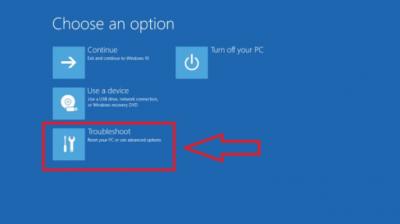
4. Click Reset this PC.
5. If you want to keep your personal files and customization, click Keep my files, then click Reset. Your computer re-installs the operating system and your computer restarts.
Additional reference: https://support.micr...
Note: This is only applicable when you can't totally use or boot-up your PC or if your PC isn’t working and it is having an issue since you installed an app, driver, or update.
I hope this helps!
If you have any other questions, please let me know.
Sincerely,
Christian
0 votes
00Hi Dennis,
Please follow the steps below:- Open Control Panel.
- Click System and Security.
- Click System.
- Click Advanced system settings in the left pane.
- Go to Advanced tab.
- In the Startup and Recovery section, click Settings.
- Click to clear the Automatically restart check box.
- Open Device Manager.
- Double-click Display adapters expand.
- Right-click your Graphics driver, then click Properties.
- Go to Driver tab.
- Click Roll Back Driver.
- If the issue still persists, repeat steps 1-4.
- Click Uninstall.
- Restart your computer.
Regards,
Lokesh
Welcome to Reviversoft Answers
ReviverSoft Answers is a place to ask any question you have about your computer and have it answered by the expert community.Post your question
Ask your question to the community nowSimilar questions
I have had Driver Reviver since Jan 2013 and it just started giving me this error message today on October 6th, 2013.VIEW ANSWERS19Show full questionpour désactiver la mémoire virtuelle: Clic droit sur Ordinateur "Propriétés" Ensuite "paramètres système avancés". Dans la partie Performances, clique sur Paramètres. Dans l'onglet avancé de performances, partie "Mémoire virtuelle" clique sur modifier Ça va afficher quelle quantité de mémoire virtuelle et à quel endroit... si c'est sur C:, clique sur la ligne C: et choisis "aucun fichier d'échange" puis Définir Ferme en validant par OK, Appliquer OK et redémarre la machineVIEW ANSWERS1Show full questionBonjour, depuis quelque temps mon ordinateur plante (écran bleu). Il plante en donnant une des 4 erreurs ci-dessous: MEMORY_MANAGEMENT KERMEL_SECURITY_CHECK_FAILURE SYSTEM_SERVICE_EXEPTION PFN_LIST_CORRUPT mon pc plante en moyenne toute les 10 mins je ne peux plus rien faire. MerciVIEW ANSWERS3Show full questionHaving trouble with your PC?Complete a free PC scan using Driver Reviver now.DownloadStart Free Scan -