-
-
products
-
resources
-
support
-
company
-
Login
-
ReviverSoft
Answers
Get Answers from our
Community of Computer Experts-
Home
-
Resources
-
Questions & Answers
- I have not being able to turn on the bluetooth of my laptop. Infact there is no bluetooth icon to turn on or off in PC settings
0 votes
00Hi Rahul,
You can try uninstalling the wireless components(Bluetooth,Wifi) Drivers and then restartig the Laptop and let the Windows detect the Hardware on its own.
Then it will search the windows update and download the required driver.
If this does not work then you can try the below steps:- Open Run (Win+R)
- Key in devmgmt.msc
- The Bluetooth will be available as an Unkown Device.
- Roght click on the icon and press Update Driver Software.
- The click on the Automatically Search the Web Option.
Regards,
Lokesh.
Welcome to Reviversoft Answers
ReviverSoft Answers is a place to ask any question you have about your computer and have it answered by the expert community.Post your question
Ask your question to the community nowSimilar questions
Started happening about 3 weeks ago at the same time as I had the HD replaced.VIEW ANSWERS19Show full questionmein pc ist put mochte nun reviversoft auf mein laptop registriren wie geht das und was muß ich tunVIEW ANSWERS19Show full questionI kept getting the blue screen with Driver Power State Failure error message and then my computer would restart. I found your product and it did not happen any more. I just purchased an anti-virus (kaspersky) and now it is doing it again. It is so frustrating. My computer is only 6 months old. It is a Asus desktop.VIEW ANSWERS8Show full questionHaving trouble with your PC?Complete a free PC scan using Driver Reviver now.DownloadStart Free Scan -
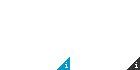
Comments
You can grab the driver download from here: http://support.lenovo.com/en_US/downloads/detail.page?DocID=DS012587