| Καταβάλλουμε κάθε δυνατή προσπάθεια να εντοπίσουν την ιστοσελίδα μας σε όσο το δυνατόν περισσότερες γλώσσες, ωστόσο αυτή η σελίδα είναι μηχανή μεταφραστεί χρησιμοποιώντας το Google Translate. | κοντά |
-
-
προϊόντα
-
πόροι
-
υποστήριξη
-
εταιρία
-
Σύνδεση
-
.gpr Επέκταση αρχείου
Προγραμματιστής: Babylon/Molecular DevicesΤύπος αρχείου: GenePix Results File/Babylon Glossary Builder ProjΕίστε εδώ επειδή έχετε ένα αρχείο που έχει επέκταση αρχείου που καταλήγει σε .gpr. Τα αρχεία με την επέκταση αρχείου .gpr μπορεί να ξεκινήσει μόνο από ορισμένες εφαρμογές. Είναι πιθανό ότι .gpr αρχεία είναι αρχεία δεδομένων αντί εγγράφων ή των μέσων ενημέρωσης, πράγμα που σημαίνει ότι δεν είναι γραφτό να είναι ορατό σε όλους.τι είναι ένα .gpr αρχείο;
Το .gpr επέκταση αρχείου αναπτύχθηκε από την Molecular Devices και χρησιμοποιείται για τα αρχεία που δημιουργήθηκαν με τη χρήση του GenePix Pro λογισμικού. GenePix Pro λογισμικό είναι ένα εργαλείο που χρησιμοποιείται κυρίως για βιολογικά πειράματα, και τα κομμάτια των δεδομένων που συλλέγονται από τα πειράματα αυτά αποθηκεύονται σε αρχεία με το .gpr μορφή. Τα αρχεία σε αυτή τη μορφή μπορεί να ανοίξει με την Molecular Devices GenePix Pro λογισμικό, το Microsoft Excel 2010 ή οποιοδήποτε πρόγραμμα επεξεργασίας κειμένου. Μια άλλη .gpr μορφή αρχείου αναπτύχθηκε από τη Βαβυλώνα, και τα αρχεία με την επέκταση αυτή είναι έργο αρχεία που περιέχει το λογισμικό που ονομάζεται Βαβυλώνα Γλωσσάρι Builder μπορείτε να δημιουργήσετε. Γλωσσάρια περιέχουν ορισμό των όρων και το λογισμικό οικοδόμος Βαβυλώνα Γλωσσάρι χρησιμοποιείται για να δημιουργήσετε και να αποθηκεύσετε αυτά τα αρχεία, τα οποία είναι γνωστά ως .gpr αρχεία. Αυτά τα αρχεία μπορεί να ανοίξει με το πρόγραμμα Βαβυλώνα Γλωσσάρι Builder, και αυτό το λογισμικό παρέχει ένα ολοκληρωμένο σύνολο χαρακτηριστικών που μπορεί να επιτρέψει στους χρήστες να τροποποιήσει το περιεχόμενο των αρχείων αυτών GPR.πώς να ανοίξει ένα .gpr αρχείο;
Ξεκινήστε με ένα .gpr αρχείο, ή οποιοδήποτε άλλο αρχείο στον υπολογιστή σας, κάνοντας διπλό κλικ σε αυτό. Αν οι ενώσεις αρχείο σας ρυθμιστεί σωστά, η εφαρμογή που είναι γραφτό να ανοίξετε σας .gpr το αρχείο θα ανοίξει. Είναι δυνατόν μπορεί να χρειαστεί να κατεβάσετε ή να αγοράσετε τη σωστή εφαρμογή. Είναι επίσης πιθανό ότι έχετε τη σωστή εφαρμογή στον υπολογιστή σας, αλλά .gpr αρχεία δεν έχουν ακόμη συνδέονται με αυτό. Στην περίπτωση αυτή, όταν προσπαθείτε να ανοίξετε ένα .gpr αρχείο, μπορείτε να πείτε τα Windows ποια εφαρμογή είναι η σωστή για αυτό το αρχείο. Από κει και πέρα, το άνοιγμα ενός .gpr αρχείο θα ανοίξει την ορθή εφαρμογή. Κάντε κλικ εδώ για να καθορίσει .gpr αρχείο σφάλματα σύνδεσηςεφαρμογές που ανοίγουν ένα .gpr αρχείο
 GenePix Pro
GenePix ProGenePix Pro
GenePix Pro is a program employed by genetic and medical scientists for DNA sequencing analysis, and this application is classified as micro array analysis software, it was developed by Molecular Devices and it uses the ATF file format as a referenced data file when required. This ATF file format was initially created by Axon Instruments, and the data stored in files appended with the .atf extension has DNA experimental information produced as reports by the scientific machines and instruments utilized for micro array and DNA sequencing analysis. Users can create an ATF file by using the GenePix Pro Software, inputting the data generated as scientific details of associated experiments thru the features incorporated in the software, with the use of other functions available in the GenePix Pro Software to process and format the data and saves it in the ATF format. The GenePix Pro Software can also be utilized to access and modify existing ATF files. Babylon Glossary Builder
Babylon Glossary BuilderBabylon Glossary Builder
Babylon Glossary Builder is an application that was developed by Babylon Ltd. that aids in the creation of glossaries. It allows its users to design their own glossary style wherein they can either have just one style to be used for the whole glossary or have numerous designs. It has the capability of converting excel files in to a Babylon glossary which can be clickable. It has a built-in feature wherein the user can use hyperlink that allows the linking of any word that can be found in the text back to the user’s site which in return can bring traffic to the user’s website. The finished Babylon Glossary can then be uploaded in the Internet and can be shared as well. It has a built-in feature which allows its users to add icon or pictures into the glossary title as well as its definitions. Microsoft Office Excel 2012
Microsoft Office Excel 2012Microsoft Office Excel 2012
Microsoft Excel is a spreadsheet program developed by Microsoft Corporation for Microsoft Windows and Mac OS X. It is a part of Microsoft Office, known for creating graphs, charts and spreadsheets, and its templates are created in a file with .xlt extension containing the default spreadsheet data, which is significant in creating new Excel files. These files can either be created by users or that which is provided by Excel, allowing users to make several workbooks. It works in calculation, graphing tools, pivot tables, and Visual Basic applications via macros. A variety of Microsoft Excel versions support the files with .xlt extension, such as Microsoft Excel Mobile support, Lotus Translation Table, PDF Creator, Microsoft Application Virtualization, Procomm Plus Translation Table and Microsoft Open XML Converter. The present version of this program, as of this writing, is Microsoft Excel 2012. There are some applications that can also be used to open these files, such as PlanMaker, NeoOffice, LibreOffice Calc, OpenOffice Calc, etc. Microsoft Notepad
Microsoft NotepadMicrosoft Notepad
Notepad is a basic text editor used to create plain documents. It is commonly used to view or edit text (.txt) files, and a simple tool for creating Web pages, and supports only the basic formatting in HTML documents. It also has a simple built-in logging function. Each time a file that initializes with .log is opened, the program inserts a text timestamp on the last line of the file. It accepts text from the Windows clipboard. This is helpful in stripping embedded font type and style codes from formatted text, such as when copying text from a Web page and pasting into an email message or other “What You See Is What You Get†text editor. The formatted text is temporarily pasted into Notepad, and then immediately copied again in stripped format to be pasted into the other program. Simple text editors like Notepad may be utilized to change text with markup, such as HTML. Early versions of Notepad offered only the most basic functions, such as finding text. Newer versions of Windows include an updated version of Notepad with a search and replace function (Ctrl + H), as well as Ctrl + F for search and similar keyboard shortcuts. It makes use of a built-in window class named edit. In older versions such as Windows 95, Windows 98, Windows Me and Windows 3.1, there is a 64k limit on the size of the file being edited, an operating system limit of the EDIT class.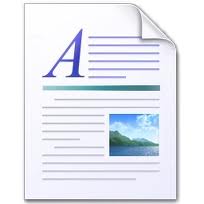 Microsoft WordPad
Microsoft WordPadMicrosoft WordPad
Files with .rtf, .openbsd, and .readme extensions are some of the files associated or which can be opened with the Microsoft WordPad. RTF files are text documents that can be created, opened, viewed, edited or changed using word processing applications for both Mac and Microsoft Windows-based computers, like Microsoft WordPad for Windows and Microsoft Word 2011 for Mac. It gives the users a wide cross compatibility support, which was the central objective for the improvement of the Rich Text Format technology, and these .rtf files can even be opened, viewed and used with database applications. The OpenBSD Unix platform is frequently utilized in computers running as Web servers of a secure network. OpenBSD files may be saved in directories of the OpenBSD system that were generated upon installation of the software applications. Files with the .openbsd extension can be opened by standard text editors, particularly well-known like Microsoft Notepad, and this text editor may also be utilized to create and edit OPENBSD files. Files with the .readme extension are text documents engaged to give users with beneficial information and specific details about certain applications installed in the system. These files can be opened, viewed and edited with a selection of text editors including Microsoft Notepad and Microsoft WordPad.μια λέξη της προειδοποίησης
Να είστε προσεκτικοί για να μην μετονομάσει την επέκταση στις .gpr αρχεία, ή οποιαδήποτε άλλα αρχεία. Αυτό δεν θα αλλάξει τον τύπο του αρχείου. Μόνο ειδικό λογισμικό μετατροπής μπορεί να αλλάξει ένα αρχείο από έναν τύπο αρχείου σε έναν άλλο.τι είναι μια επέκταση αρχείου;
Η επέκταση αρχείου είναι το σύνολο των τριών ή τεσσάρων χαρακτήρων στο τέλος του αρχείου? Στην περίπτωση αυτή, .gpr. Οι επεκτάσεις αρχείων σας πω τι είδους αρχείο είναι, και πείτε τα Windows ποια προγράμματα μπορεί να το ανοίξει. Τα Windows συνδέει συχνά ένα προεπιλεγμένο πρόγραμμα σε κάθε επέκταση του αρχείου, έτσι ώστε όταν κάνετε διπλό κλικ στο αρχείο, το πρόγραμμα ξεκινά αυτόματα. Όταν αυτό το πρόγραμμα δεν είναι πλέον στον υπολογιστή σας, μπορείτε να πάρετε μερικές φορές ένα μήνυμα σφάλματος όταν προσπαθείτε να ανοίξετε το σχετικό αρχείο.αφήστε ένα σχόλιο
Εταιρεία| Συνέταιροι| EULA| Νομική Σημείωση| Μην πωλείτε/Κοινοποιείτε τις πληροφορίες μου| Διαχείριση των cookies μουCopyright © 2026 Corel Corporation. Ολα τα δικαιώματα διατηρούνται. Οροι χρήσης | Μυστικότητα | Cookies

