-
-
products
-
resources
-
support
-
company
-
Remove Ads on Chrome
By Chris January 12, 2023No TagsNo Comments
It’s inevitable to deal with ads nowadays when using your browser. Whether you like the ads or not, this is one of many ways for businesses to let people know about their products and services.
Having said that, you can definitely disable advertisements in Google Chrome for you to have a better browsing experience.
When using your Chrome browser, annoying, obtrusive, and interrupted pop-up ad messages will cause a lot of annoyance. These commercial messages cast a negative light on online advertising.
We’ve developed an Ad Remover that will block these advertisements for you.
If you are irritated by pop-up ad messages while using Chrome, please follow the instructions below to disable these advertising.
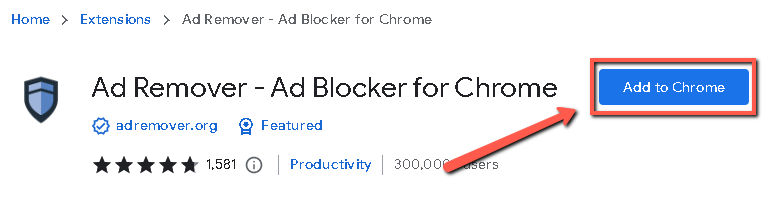
2. Click the Add extension button
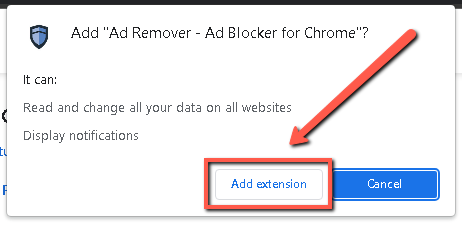
3. Happy Ad-Free browsing!
You now Remove Ads on Chrome, giving you a more comfortable browsing experience!
Do you know that not only do we Remove Ads on your Chrome but, also block tracking cookies?
A tracking cookie collects data from a user such as your activity on a website, browsing history, purchases, geographic location and more. – We Are Here to Guard You!
To Know More about how AdRemover works for you, Visit Us!
Have a pleasant and safe browsing experience,
Chris and the ReviverSoft Team
Was this post helpful?YesNoFree Driver Updates
Update your drivers in less than 2 minutes to enjoy better PC performance - Free.
Comments are closed.
Free Driver Updates
Update your drivers in less than 2 minutes to enjoy better
PC performance - Free.
Didn't find your answer?Ask a question to our community of experts from around the world and receive an answer in no time at all.most relevant recent articles Pin It on Pinterest