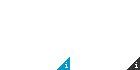| Cerchiamo di localizzare il nostro sito internet in quante più lingue possibili, tuttavia questa pagina è attualmente tradotta automaticamente utilizzando Google Translate. | chiudi |
-
-
prodotti
-
risorse
-
supporto
-
compagnia
-
Login
-
ReviverSoft
Answers
Ottenere risposte dal nostro
Comunità di esperti di informatica-
Home
-
Risorse
-
Domande & Risposte
- Ho perso un file Excel che stavo lavorando su un giorno !! Aiuterete?
Ho perso un file Excel che stavo lavorando su un giorno !! Aiuterete?
 Mi piace questa domanda0 Like ItSeguireCiao, sto usando il MacBook. Ho lavorato con l'eccellenza. L'ho salvato sotto il nome, ma quando è stato finalmente salvato, ha fatto un errore che il file non può essere salvato, è in file temporanei con il numero CF146700. È possibile che abbia commesso un errore a causa di più documenti Excel aperti. Tuttavia, non riesco a trovare un documento da nessuna parte. Ho cercato gli ultimi documenti e nel primo clic si è scoperto che il file non poteva essere aperto. Ora non è nemmeno negli ultimi documenti. Aiuterete?Sistema operativo:Mac OSRispondi a questa domandamigliore rispostaCiao Iveta,
Mi piace questa domanda0 Like ItSeguireCiao, sto usando il MacBook. Ho lavorato con l'eccellenza. L'ho salvato sotto il nome, ma quando è stato finalmente salvato, ha fatto un errore che il file non può essere salvato, è in file temporanei con il numero CF146700. È possibile che abbia commesso un errore a causa di più documenti Excel aperti. Tuttavia, non riesco a trovare un documento da nessuna parte. Ho cercato gli ultimi documenti e nel primo clic si è scoperto che il file non poteva essere aperto. Ora non è nemmeno negli ultimi documenti. Aiuterete?Sistema operativo:Mac OSRispondi a questa domandamigliore rispostaCiao Iveta,
Puoi provare le seguenti correzioni per recuperare il tuo file excel.
1. Controlla il cestino
Quando i file vengono cancellati (non in modo permanente), possono essere trovati nel Cestino. Vai al Cestino, individua i file e ripristina il file richiesto dal cestino .
A causa di un'improvvisa interruzione del Mac, i file non salvati vengono persi, in questi casi le probabilità sono scarse che troverai i file persi nel Cestino, tuttavia come prima linea di azione il minimo che puoi fare è Controllare il Cestino .
2. Ripristinare il file di PowerPoint non salvato dalla cartella temporanea
È possibile ripristinare anche i file non salvati dalla cartella temporanea (cartella "Temp"). Ad esempio, mentre si lavora su una presentazione di PowerPoint, il Mac si blocca prima di salvarlo, quindi è possibile ripristinare il file di PowerPoint non salvato con l'aiuto dei file temporanei di PowerPoint.
Attenersi alla seguente procedura per individuare i file temporanei di PowerPoint:- Passare ad Applicazioni , fare clic su Utilità > Terminale
- Nella finestra del terminale, digita " apri $ TMPDIR " e premi " Invio "
- Il comando apre la cartella dei file temporanei. Seleziona la cartella denominata " Temporaryitems "
- Sotto " Temporaryitems " trovi il file Excel necessario e ripristina. Apri il file PowerPoint con " TextEdit" perché un file .tmp non funziona con PowerPoint.
3. Ripristinare il file Word non salvato dalla cartella AutoRecover
AutoRecovery, una funzionalità incorporata per Word in Mac è attiva per impostazione predefinita. Ciò implica che il tuo Mac salva (salvataggio incrementale) i file senza dirti di farlo manualmente; tuttavia, l'unica considerazione è che si dovrebbe inizialmente salvare il documento di Word. AutoRecovery salva i file quando Mac si arresta in modo imprevisto, ad esempio, interruzione dell'alimentazione.
* Se non hai salvato il tuo documento Word una volta, perderai i file non salvati, indipendentemente dal fatto che AutoRecover fosse abilitato o meno.
Per accedere al file AutoRecovery, che è un file nascosto, è necessario individuare i file e le cartelle nascosti per ripristinare il file Word non salvato. Fatto ciò, apri Finder e digita Salvataggio automatico nella casella di ricerca Spotlight. Una volta trovato il file, aprilo e salvalo di nuovo.
Inoltre, puoi trovare i file sotto:
Users //Library/Containers/com.microsoft.Word/Data/Library/Preferences/AutoRecovery
Puoi recuperare i file di Office non salvati per Mac con il comando Terminale, ma devi applicare la tua sofisticazione tecnica per evitare ambiguità. Inoltre, per recuperare i file salvati persi a causa di cancellazione accidentale, formattazione involontaria e dispositivi di archiviazione corrotti, Stellar Phoenix Mac Data Recovery - Professional è il metodo più efficace. Questo perché il software facilita il processo di recupero semplice che non solo recupera i file persi con facilità, ma salva anche i tuoi tempi.
Con l'aiuto di Stellar Phoenix Mac Data Recovery - Professional, puoi recuperare Excel, Word o PowerPoint cancellati in soli quattro semplici passaggi:- Esegui il software
- Fai la tua selezione, cioè seleziona i file di dati e la posizione da cui desideri recuperare i file cancellati
- Scansiona la posizione specificata
- Visualizza in anteprima e salva i file recuperabili
Saluti,
Lokesh
- 1 Risposta
Il più vecchio
Più nuovo
Voti
Non ci sono ancora risposte.
Benvenuti a Reviversoft Answers
Risposte ReviverSoft è un luogo chiedere a qualsiasi domanda che avete sul computer e lo hanno risposto dalla comunità degli esperti.Poni la tua domanda
Fai la tua domanda alla community oraDomande simili
Quando si collega un microfono esterno alla presa, non funziona. Vedo che nella scheda "Sound", ma i livelli è molto bassa. Ho provato con diversi microfoni.Visualizza risposte40Mostra pieno questioneHo continuato a ottenere la schermata blu con il messaggio di errore mancata driver Stato Potenza e poi il mio computer si riavvia. Ho trovato il vostro prodotto e non è successo più. Ho appena acquistato un anti-virus (kaspersky) e ora sta facendo di nuovo. E 'così frustrante. Il mio computer è di soli 6 mesi. Si tratta di un desktop Asus.Visualizza risposte8Mostra pieno questioneHo avuto Driver Reviver dal gennaio 2013 ed è appena iniziato avermi dato questo messaggio di errore oggi il 6 ottobre 2013.Visualizza risposte19Mostra pieno questioneHai problemi con il tuo PC?Completa una scansione gratuita del PC usando Driver Reviver adesso.ScaricamentoAvvia la scansione gratuita -