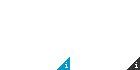-
-
products
-
resources
-
support
-
company
-
Login
-
ReviverSoft
Answers
Get Answers from our
Community of Computer Experts-
Home
-
Resources
-
Questions & Answers
- How do i get netgear in the expander's actions does not fit the security key
0 votes
00Hi Keijo,
Please use the below steps to resolve the issue. If you have a NETGEAR WiFi Extender with an Ethernet port (EX6100, for example):- Use a computer to connect to NETGEAR WiFi Extender via Ethernet cable.
- Login to the web user interface of your NETGEAR WiFi Extender using http://myWiFiext.net.
You will be prompted to enter a username and password.
Default login credentials are:- Username: admin
- Password: password
Note: Username and password are case sensitive.
- Once you have successfully logged in, go to Setup > Wireless Settings.
- Check the value in the Password (Network Key) field under Security Options.
If the password is not same as your Access Point (AP) password, change it so it matches your Access Point password. - Click Apply. (Extender and AP password need to match)
- Reconnect your Wi-Fi devices to the NETGEAR WiFi Extender using either the WPS button or manual connection.
If you have a NETGEAR WiFi Extender without an Ethernet port (WN1000RP, for example):- Reset your NETGEAR WiFi Extender back to factory default settings.
To do this, press and hold the Factory Settings button on the side panel for 7 seconds. - Connect via Wi-Fi to your NETGEAR WiFi extender
- Login to the web user interface of your NETGEAR WiFi Extender using http://myWiFiext.net.
You will be prompted to enter a username and password.
Default login credentials are:- Username: admin
- Password: password
- Walk through the setup wizard to setup your connection to your Access Point. (Do not use WPS when reconnecting to the Access Point)
- Reconnect your Wi-Fi devices to your NETGEAR WiFi Extender using either the WPS button or manual connection.
Lokesh
Welcome to Reviversoft Answers
ReviverSoft Answers is a place to ask any question you have about your computer and have it answered by the expert community.Post your question
Ask your question to the community nowSimilar questions
When I connect an external microphone to the jack, it is not working. I can see it in the "Sound" tab, but the levels is very low. I have tried with several microphones.VIEW ANSWERS40Show full questionmein pc ist put mochte nun reviversoft auf mein laptop registriren wie geht das und was muß ich tunVIEW ANSWERS19Show full questionI kept getting the blue screen with Driver Power State Failure error message and then my computer would restart. I found your product and it did not happen any more. I just purchased an anti-virus (kaspersky) and now it is doing it again. It is so frustrating. My computer is only 6 months old. It is a Asus desktop.VIEW ANSWERS8Show full questionHaving trouble with your PC?Complete a free PC scan using Driver Reviver now.DownloadStart Free Scan -