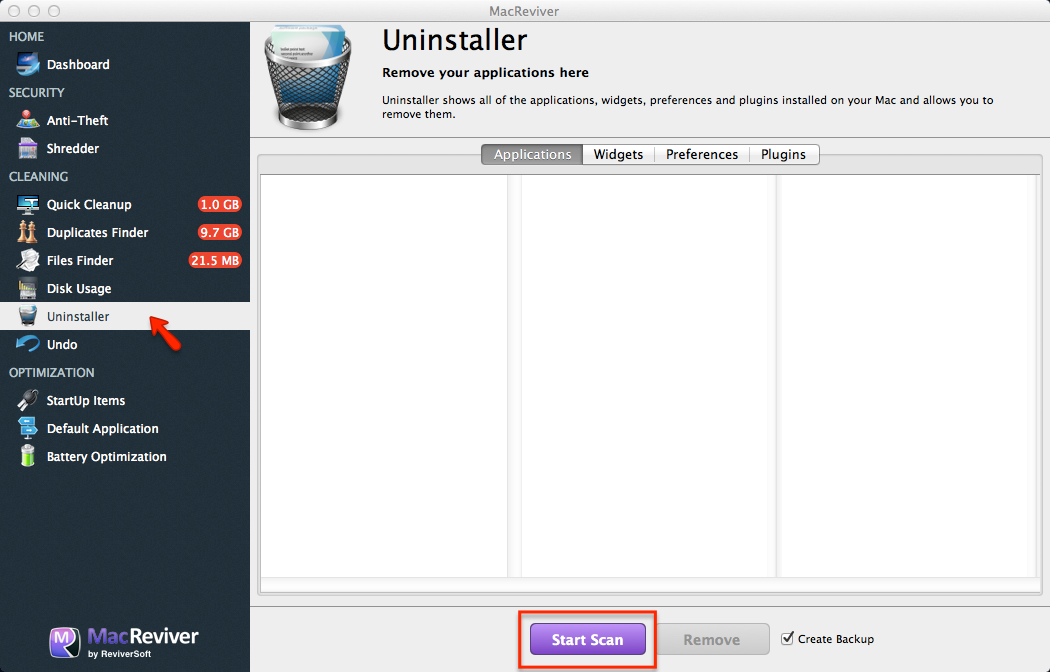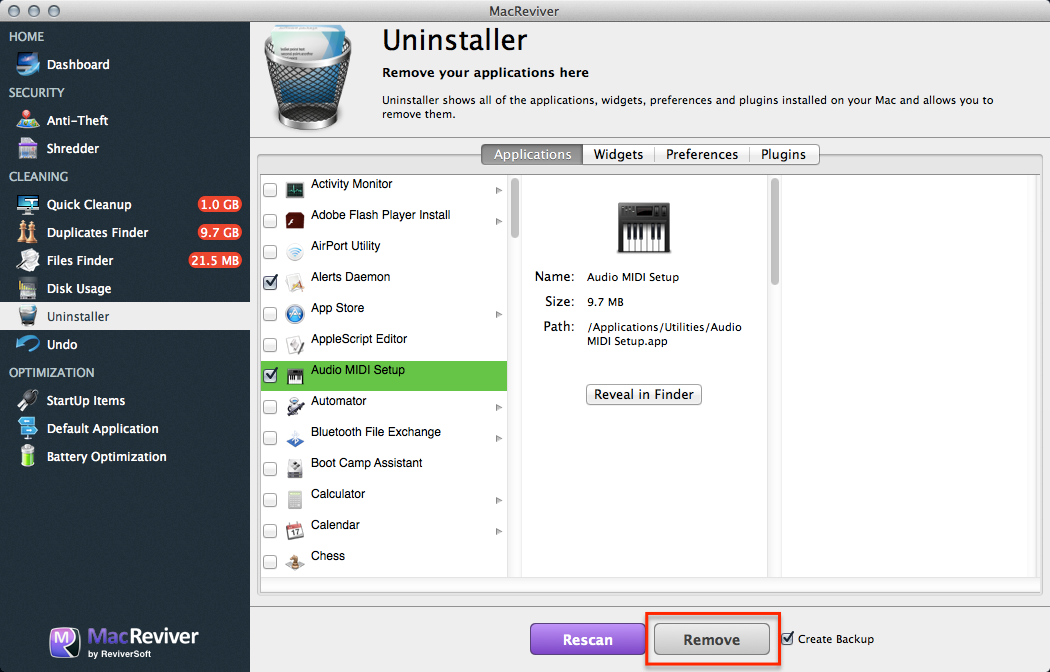ฉันจะใช้การติดตั้งวิธีการถอนการติดตั้งการใช้งานใน MacReviver?How do I use Uninstaller to uninstall applications in MacReviver?
คุณสมบัติ Uninstaller ใน MacReviver นั้นสะดวกกว่าการค้นหาโปรแกรมถอนการติดตั้งภายในโฟลเดอร์ Applications คุณสามารถดูโปรแกรมทั้งหมดที่คุณติดตั้งไว้ในตำแหน่งเดียวคล้ายกับแอพ Programs and Features บนพีซี Windows จากนั้นคุณสามารถเลือกแอปพลิเคชั่นที่ติดตั้งและถอนการติดตั้ง
ในการใช้ Uninstaller:
- เปิด MacReviver
- คลิก Uninstaller
- คลิก Scan .
- คุณสามารถคลิกที่แท็บ Applications, Widgets, Preferences หรือ Plugins เพื่อดูแอพแต่ละประเภท
- เลือกแอพที่คุณไม่ต้องการอีกต่อไป
- คลิก ลบ เพื่อถอนการติดตั้ง