How do I activate and use the AntiTheft Center using MacReviver to track my Mac in case it is stolen?
The Anti-Theft Center is a feature of MacReviver that you activate ahead of any theft that might occur. It allows you to do the following things:
- See all the Macs in your account from our web-based MacReviver Anti-Theft Center.
- Use the Anti-Theft Center from any computer to report that your Mac is stolen.
- Receive updates about the location of the stolen Mac, images from the webcam and screen captures from the screen.
- Collect this info and use it to contact the proper authorities and retrieve your Mac.
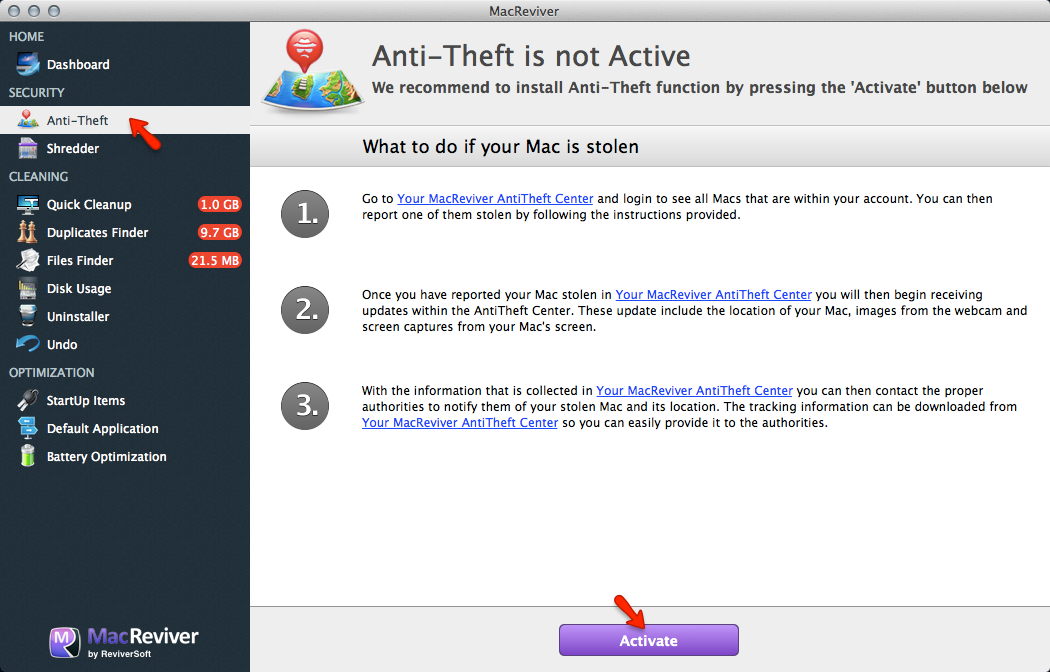
To get started:
- Launch MacReviver.
- Click Anti-Theft.
- Click Activate.
- You can then access the Anti-Theft center by clicking the link on this screen or going to ReviverSoft.com and accessing the My Account area.
