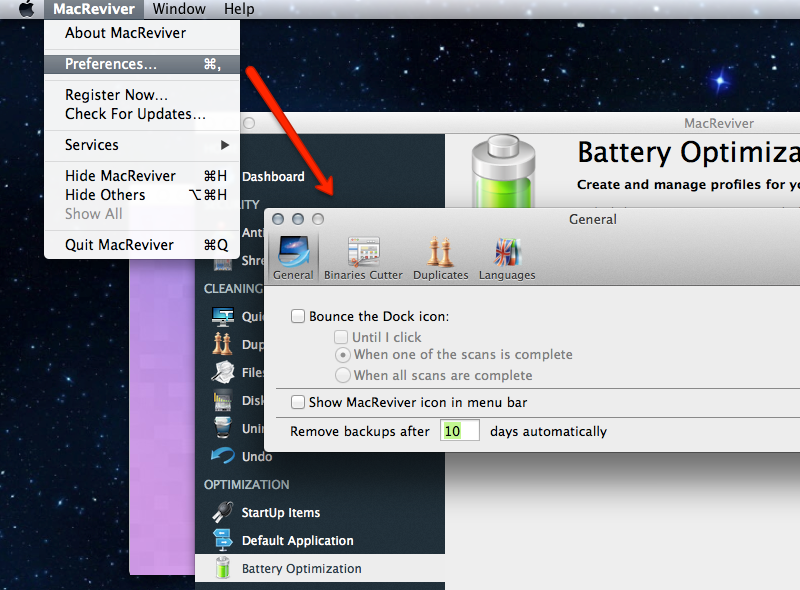Как мога да променя моите предпочитания за MacReviver?How do I change my preferences for MacReviver?
- Определете как се държи иконата на MacReviver в Dock.
- Покажете иконата на MacReviver в лентата с менюта.
- Определете колко дни резервните копия продължават с цел отмяна.
- Изберете папки, за да търсите двоични файлове за функцията за почистване на двоични файлове.
- Изберете минимален размер на файла и изключени директории за Duplicate Finder.
- Изберете кои езици да запазите и кои папки да търсите, когато използвате функцията за почистване на езика.
- Изберете минимален размер на файла и максимален брой записи, когато използвате функцията за използване на диска.