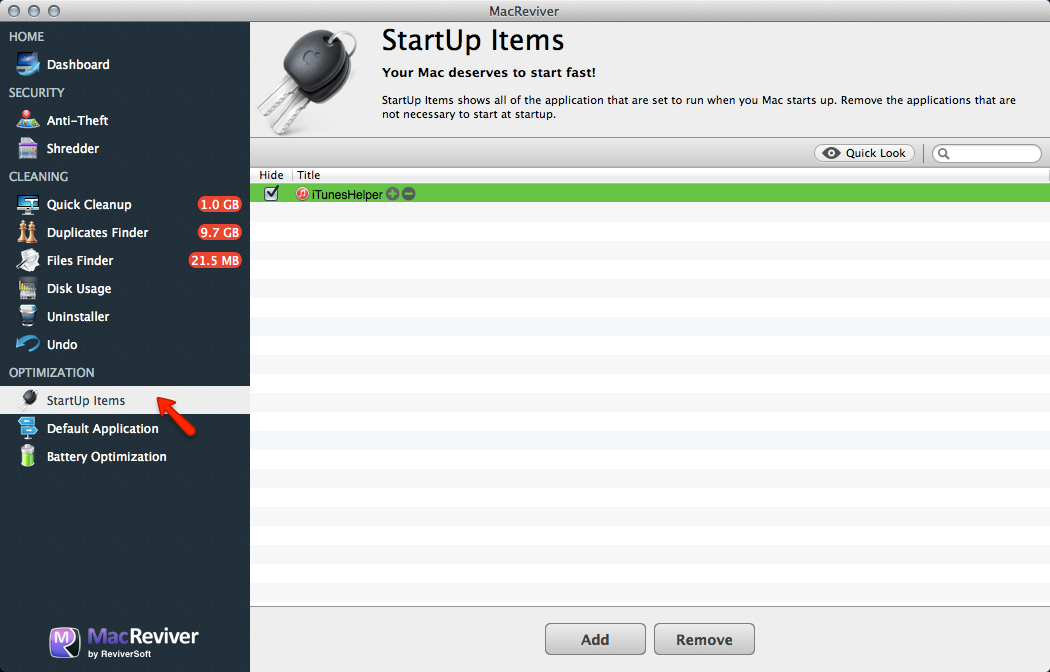Jak mogę poprawić szybkość uruchamiania mojego MacReviver?How do I improve the startup speed of my MacReviver?
MacReviver ułatwia zarządzanie aplikacjami uruchamianymi podczas uruchamiania komputera Mac. Wszystko, co musisz zrobić, to wykonać następujące kroki:
- Uruchom MacReviver.
- Kliknij opcję Elementy startowe .
- Tutaj zobaczysz listę wszystkich elementów, które są uruchamiane po uruchomieniu komputera Mac.
- Elementy, obok których znajduje się znacznik wyboru, są ukrywane po uruchomieniu.
- Możesz wybrać ukrywanie aplikacji po uruchomieniu, wybierając je. Wszystkie zmiany są natychmiast zapisywane.
- Jeśli chcesz całkowicie usunąć aplikację z uruchamiania, kliknij nazwę aplikacji i kliknij Usuń .
- Możesz także dodać elementy do swojego startu, klikając Dodaj i wybierając aplikację lub plik, który chcesz otworzyć po uruchomieniu komputera Mac.