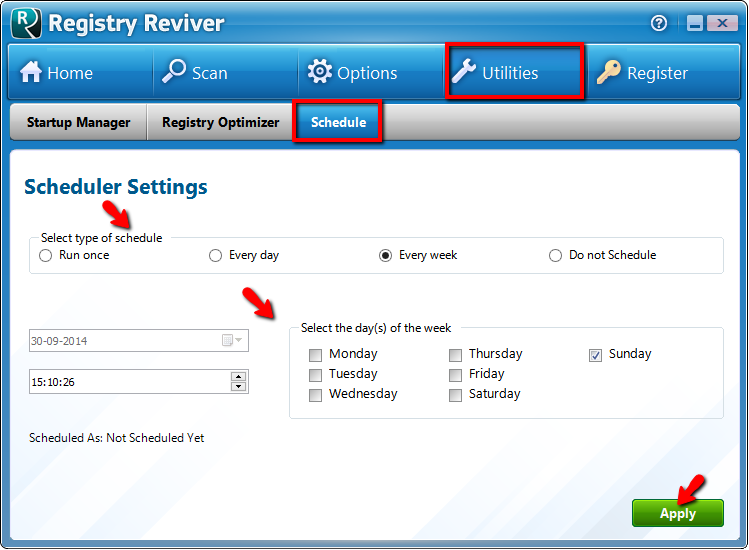Comment créer un Emploi du temps pour lancer Registry Reviver?Comment créer un Emploi du temps pour lancer Registry Reviver?
Si vous désirez créer un programme à suivre pour le Registry Reviver, le programme offre une option facile à utiliser.
Ce que vous avez à faire :
- Ouvrez « Registry Reviver »
- Cliquez sur Utilities
- Choisissez Schedule
- Sélectionnez le Type of schedule dans la fenêtre Scheduler Settings qui apparaît, et choisissez vos préférences.
- Cliquez sur Apply
Changer le programme à suivre :
Faites tout simplement vos changements sur le programme et cliquez sur Apply pour sauvegarder les nouveaux paramètres.
Fréquence :
Nous suggérons de lancer le Registry Reviver, au moins une fois toutes les deux semaines.