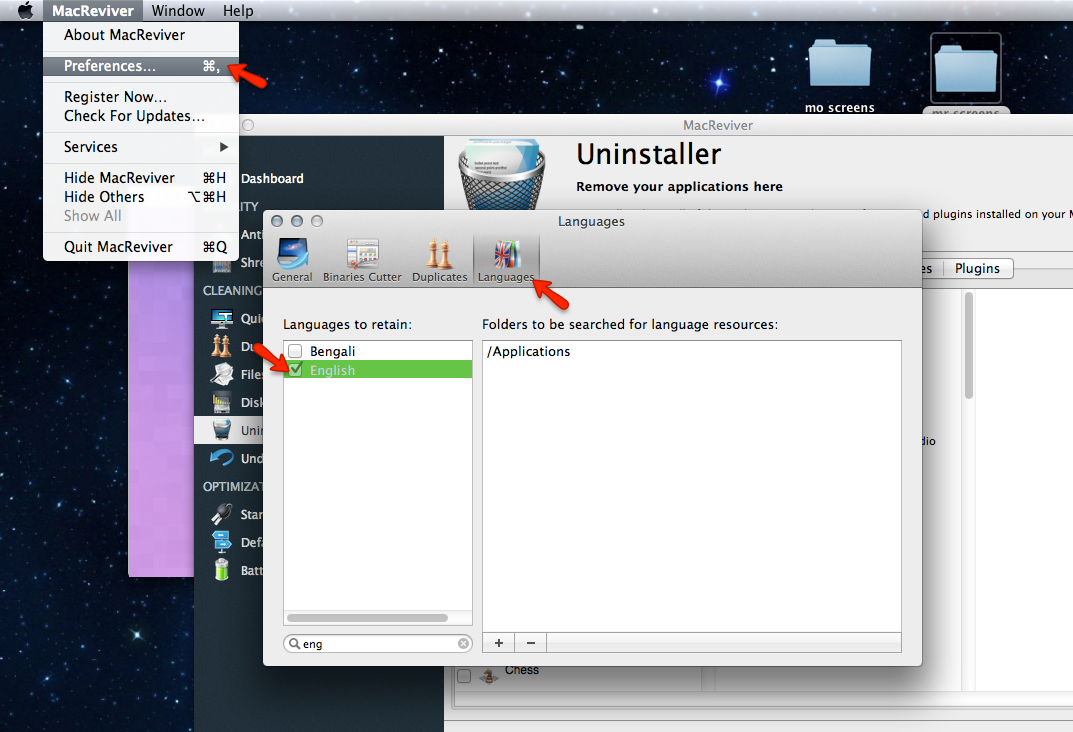Dil Temizleme ‘de hangi dilleri kaybetmeyeceğini MacReviver’e nasıl anlatabilirim?How to I tell MacReviver what languages to retain in Language Cleanup?
Dil Temizleme’yi kullanırken, kullanmakta olduğunuz geçerli dil dışındaki tüm dilleri kaldırmak istemeyebilirsiniz. Bu işlemin dışında bırakmak için belirli diller belirleyebilirsiniz.
- MacReviver menüsü altında, Tercihler … seçeneğini tıklayın .
- Diller simgesini tıklayın.
- Hangi dillerin saklanacağını seçin.
- Uygulamalar klasöründen başka bir yerde depolanan dilleriniz varsa, burada belirtin.