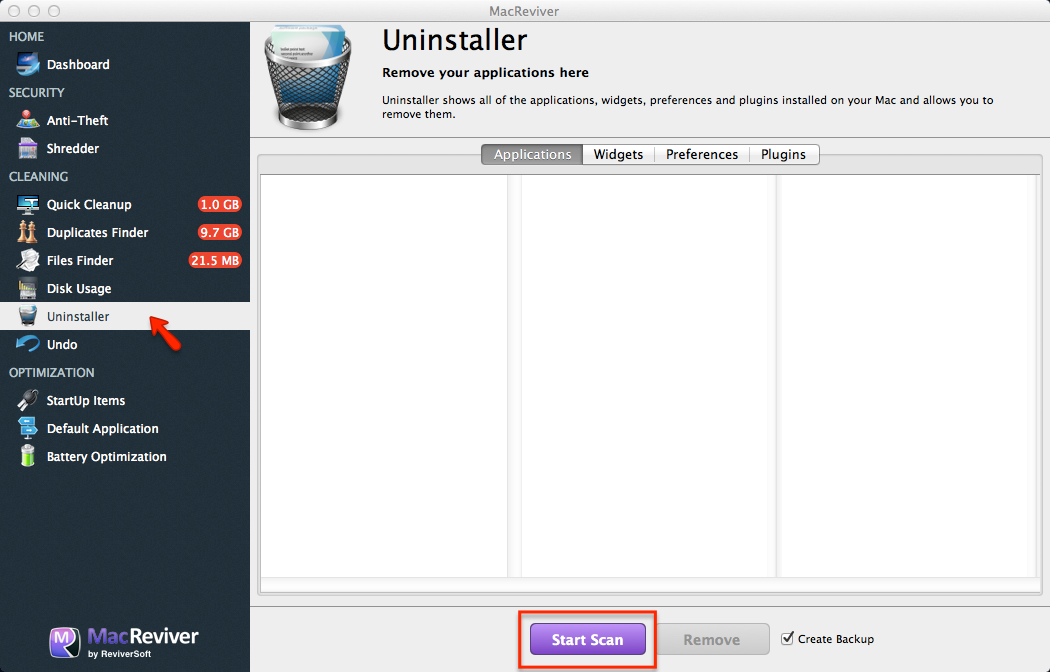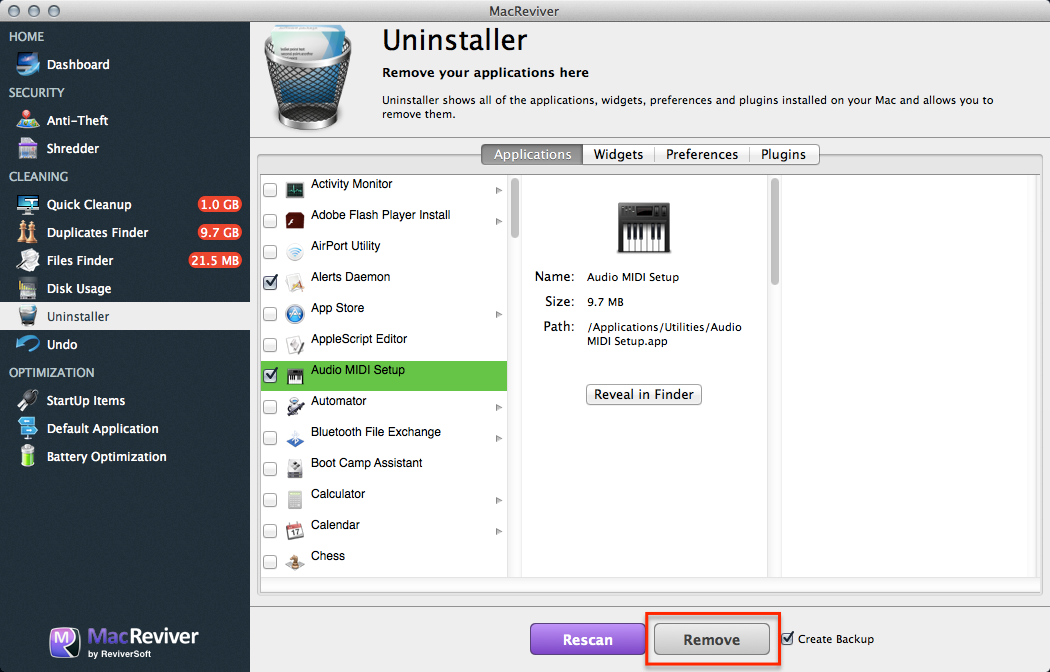Hoe gebruik ik de Verwijderaar om toepassingen in MacReviver te verwijderen?How do I use Uninstaller to uninstall applications in MacReviver?
De Uninstaller-functie in MacReviver kan veel handiger zijn dan het zoeken naar een uninstaller in de map Programma’s. U kunt alle programma’s die u hebt geïnstalleerd op één locatie zien, vergelijkbaar met de app Programma’s en onderdelen op een Windows-pc. Vervolgens kunt u elke geïnstalleerde applicatie selecteren en deze verwijderen.
Om Uninstaller te gebruiken:
- Start MacReviver.
- Klik op Uninstaller .
- Klik op Scannen .
- U kunt op het tabblad Toepassingen, Widgets, Voorkeuren of Plug-ins klikken om elk type app te bekijken.
- Selecteer een app die u niet langer nodig heeft.
- Klik op Verwijderen om het te verwijderen.