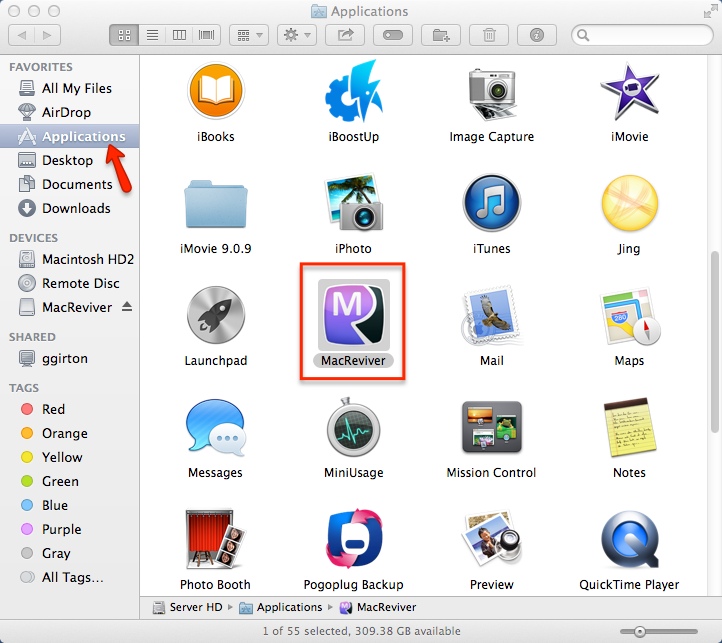Hoe kan ik downloaden en MacReviver installeren?How do I download and install MacReviver?
Volg gewoon deze paar stappen en u bent binnen de kortste keren aan de slag.
- U kunt het MacReviver-installatieprogramma hier downloaden of door onze website te bezoeken.
- Het installatieprogramma dat u downloadt, heet MacReviverSetup.dmg .
- Dubbelklik op het bestand MacReviverSetup.dmg om het installatieprogramma te openen. U kunt ook dubbelklikken op het MacReviver-afbeeldingsbestand op uw bureaublad.
- Sleep in het venster dat verschijnt de MacReviver-app naar de map Programma’s om de installatie te voltooien: