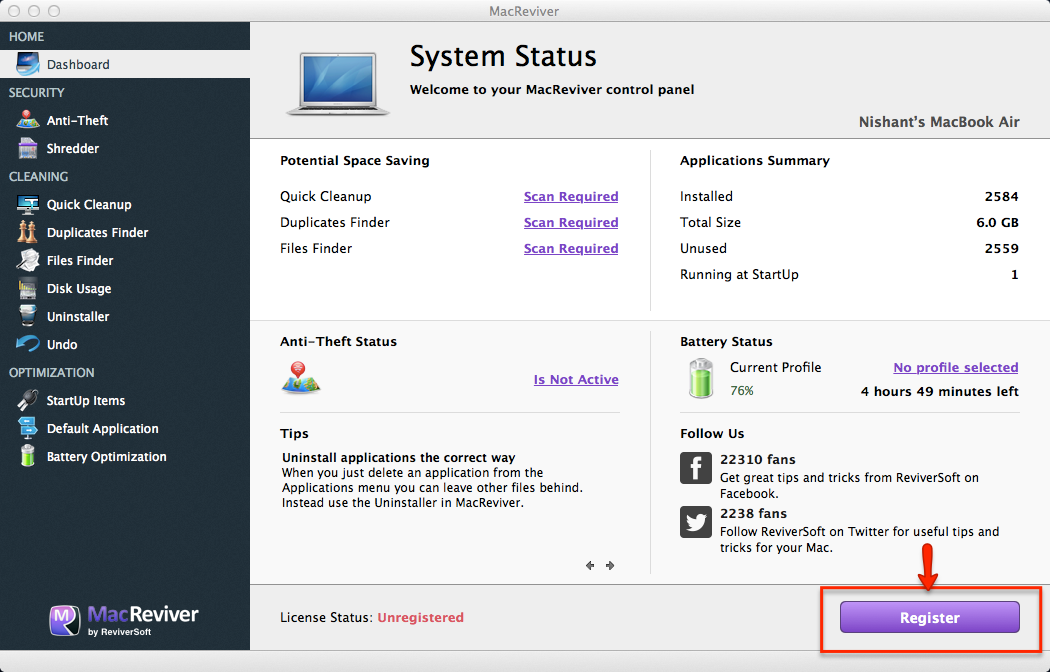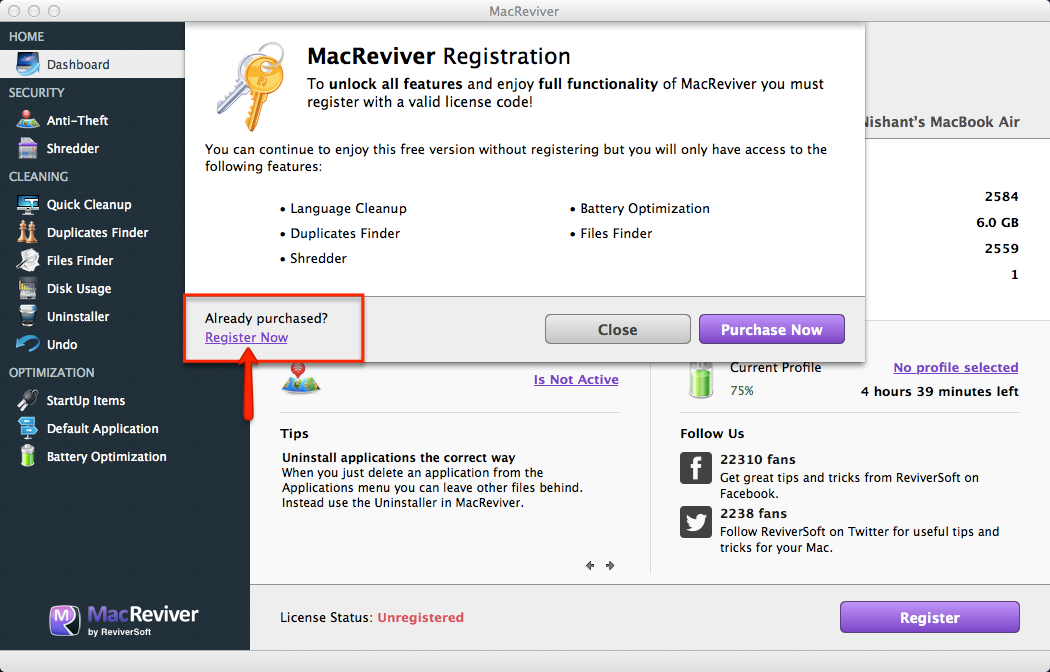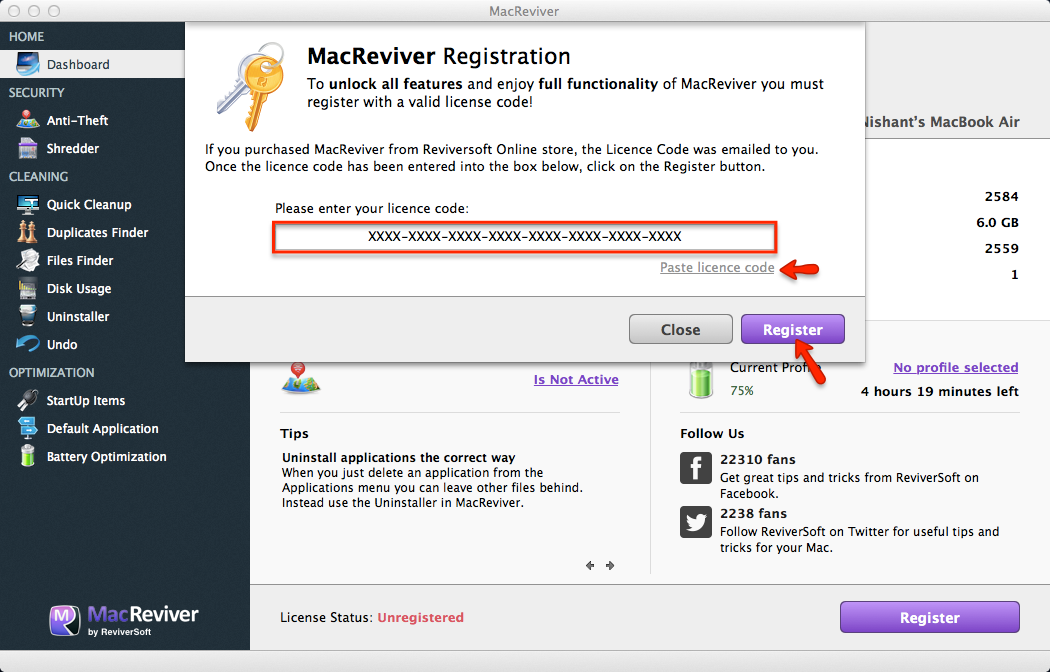How do I activate or register my copy of MacReviver?
MacReviver has many more features included in the full version. To register your purchased copy of MacReviver:
- Launch MacReviver
- Click the Register button in the bottom right corner of the MacReviver home screen.
- In the window that appears, click the Register Now text link.
- Next, you will be asked to enter your license code in the space provided.
- Select your license code from the purchase confirmation, copy it (press Command + C) and paste it (press Command + V) into the space provided in the registration window of MacReviver. You can also click the Paste license code link to instantly paste your license details.
- Click Register to complete the registration process.
You have successfully registered MacReviver and unlocked all features. You will now be able to clean, optimize and maintain your Mac!