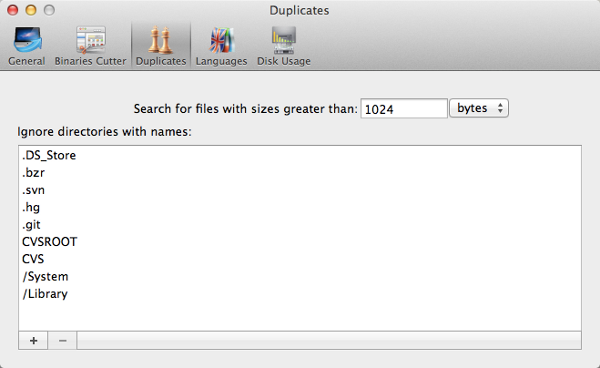How do I edit the Duplicate File Finder settings?
When using Duplicate File Finder, you may want to choose a minimum file size for duplicate files, and enter folders that Duplicate File Finder will ignore during the search.
- Under the MacReviver menu, click Preferences…
- Click the Duplicates icon.
- Enter a minimum file size, and choose a size measurement (bytes to terabytes) from the dropdown menu.
- Click + to enter a new folder for Duplicate File Finder to ignore. Or, select an existing folder and press – to remove it from the list.