| Nós nos esforçamos para localizar nosso site em tantas línguas quanto possível, no entanto esta página está traduzido usando o Google Translate máquina. | perto |
-
-
produtos
-
recursos
-
suporte
-
empresa
-
Login
-
.luf Extensão de arquivo
Desenvolvedor: LipikarTipo de arquivo: Lipikar Uniform Format FileVocê está aqui porque você tem um arquivo que tem uma extensão de arquivo que termina em .luf. Os arquivos com a extensão do arquivo .luf só pode ser iniciado por determinadas aplicações. É possível que a .luf arquivos são arquivos de dados em vez de documentos ou meios de comunicação, o que significa que não está destinado a ser visto em todos.o que é um .luf arquivo?
A extensão do arquivo LUF é usado para um arquivo de formato uniforme Lipikar que é desenvolvido pela Lipikar. É uma ferramenta de autoria única e muito simples usado por fontes da janela. É independente de teclados e idiomas. É também utilizado para criar rapidamente passagens curtas de todo o texto, em qualquer língua sem o auxílio de qualquer tecla. Um arquivo LUF geralmente é salvo em RTF formato. Este arquivo é criado quando o conteúdo Lipikar são salvos no arquivo. Toda a saída de texto é formatado em um efeito único, estilo, fonte e cor. Lipikar é livre para usar por quem quer tentar uma abordagem diferente. Suas características incluem Keyboard Map Viewer que auxilia os usuários que tecla é atribuída ao que determinada fonte, FontBrowser permite aos usuários navegar fontes via previews, textos gravados em / de carga de, sob encomenda do Editor FontMap que criar, carregar e salvar qualquer layout de Font Mapa selecionando apenas as letras desejadas, layout caráter integral, pesquisa de texto baseado em Font e um mouse -hover janela zoom sensível.como abrir uma .luf arquivo?
Lançar uma .luf arquivo, ou qualquer outro arquivo no seu PC, clicando duas vezes nele. Se suas associações de arquivos estão configurados corretamente, o aplicativo que está destinado a abrir o seu .luf arquivo irá abri-lo. É possível que você pode precisar baixar ou comprar o aplicativo correto. Também é possível que você tenha o aplicativo correto no seu PC, mas .luf arquivos ainda não estão associados com ele. Neste caso, quando você tenta abrir um .luf arquivo, você pode dizer ao Windows qual a aplicação é o correto para esse arquivo. A partir de então, a abertura de uma .luf arquivo irá abrir o aplicativo correto. Clique aqui para corrigir erros de associação de arquivo .lufaplicativos que abrem uma .luf arquivo
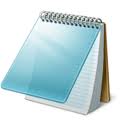 Notepad2
Notepad2Notepad2
The Notepad2 application is a more advanced text editor for Windows developed by Florian Balmer. This program originated from the original built-in Microsoft Notepad which is why it is also effective and fast even when it is small. Notepad2 also has a lot of features such as syntax highlighting that allows a text or a source code to be displayed using different fonts and colors. This syntax highlighting feature of notepad2 allows users to write programming language easily and distinctly. This amazing function of Notepad2 is also owing to several other features it possess such as auto indentation, regular and expression-based find and replace feature, bracket matching, newline conversion, encoding conversion as well as multiple undo and redo features. These features make the function of the simple Notepad more advanced and it makes Notepad more interesting to use either to open files in .txt format or to write HTML codes. Notepad2 also supports many programming languages such as ASP, C++, Perl, Java, etc. Microsoft Notepad
Microsoft NotepadMicrosoft Notepad
Notepad is a basic text editor used to create plain documents. It is commonly used to view or edit text (.txt) files, and a simple tool for creating Web pages, and supports only the basic formatting in HTML documents. It also has a simple built-in logging function. Each time a file that initializes with .log is opened, the program inserts a text timestamp on the last line of the file. It accepts text from the Windows clipboard. This is helpful in stripping embedded font type and style codes from formatted text, such as when copying text from a Web page and pasting into an email message or other “What You See Is What You Get†text editor. The formatted text is temporarily pasted into Notepad, and then immediately copied again in stripped format to be pasted into the other program. Simple text editors like Notepad may be utilized to change text with markup, such as HTML. Early versions of Notepad offered only the most basic functions, such as finding text. Newer versions of Windows include an updated version of Notepad with a search and replace function (Ctrl + H), as well as Ctrl + F for search and similar keyboard shortcuts. It makes use of a built-in window class named edit. In older versions such as Windows 95, Windows 98, Windows Me and Windows 3.1, there is a 64k limit on the size of the file being edited, an operating system limit of the EDIT class. Microsoft Works
Microsoft WorksMicrosoft Works
Microsoft Works is incorporated package software that was developed by Microsoft. It is less expensive, smaller, and has fewer features than Microsoft Office or other office suites. Its central functionality includes a word processor, a spreadsheet and a database management system. Newer versions have a calendar application and a dictionary while older versions included a terminal emulator. Files with WPS extension is utilized for output files of the Microsoft Works word processing application. These files are classified as text documents that can be created, saved, viewed and edited using the Microsoft Works program. Microsoft Word 2010, Microsoft Publisher 2010, Planamesa NeoOffice, and OxygenOffice Professional are some of the applications that are able to open and view the content of these WPS files. The contents of these WPS files can also be exported to other compatible word document formats. This promotes convenience and efficient document presentation, group collaboration and sharing between users of different systems and word processing applications; however, WPS document cannot be applied with macros and other formatting options available in Microsoft Word; so Microsoft discontinued support and development of the Microsoft Works application with its version 9 and the release of Microsoft Word 2010. Microsoft Word
Microsoft WordMicrosoft Word
Microsoft Word is a word processor program that is packed in the Microsoft Office Suite. It is developed by Microsoft Corporation, generating a .doc file extension when the file is saved. A document file format (.doc) is a text or binary file format for saving documents on a storage media, mainly for computer use, like typing text, charts, tables, page formatting, graphs, images and other documents whose content is created and edited. Contents of these documents are printable in any sizes and are capable to open in other devices provided that its operating system is able to read DOC files. This .doc file extension has become extensive de facto standard for office documents, but it is an owned format and is not always totally supported by other word processors. A variety of programs that is able to open this type of file, and different operating systems and have installed programs that can open a 1ST file are: Microsoft Word, Microsoft Notepad, Microsoft Word, IBM Lotus WordPro, and Corel WordPerfect.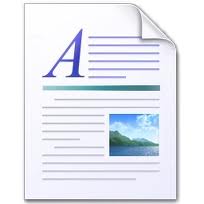 Microsoft WordPad
Microsoft WordPadMicrosoft WordPad
Files with .rtf, .openbsd, and .readme extensions are some of the files associated or which can be opened with the Microsoft WordPad. RTF files are text documents that can be created, opened, viewed, edited or changed using word processing applications for both Mac and Microsoft Windows-based computers, like Microsoft WordPad for Windows and Microsoft Word 2011 for Mac. It gives the users a wide cross compatibility support, which was the central objective for the improvement of the Rich Text Format technology, and these .rtf files can even be opened, viewed and used with database applications. The OpenBSD Unix platform is frequently utilized in computers running as Web servers of a secure network. OpenBSD files may be saved in directories of the OpenBSD system that were generated upon installation of the software applications. Files with the .openbsd extension can be opened by standard text editors, particularly well-known like Microsoft Notepad, and this text editor may also be utilized to create and edit OPENBSD files. Files with the .readme extension are text documents engaged to give users with beneficial information and specific details about certain applications installed in the system. These files can be opened, viewed and edited with a selection of text editors including Microsoft Notepad and Microsoft WordPad.uma palavra de advertência
Tenha cuidado para não renomear a extensão em .luf arquivos, ou quaisquer outros arquivos. Isso não vai mudar o tipo de arquivo. Apenas software de conversão especial pode mudar um arquivo de um tipo de arquivo para outro.o que é uma extensão de arquivo?
Uma extensão do ficheiro é o conjunto de três ou de quatro caracteres no final de um nome de ficheiro, neste caso, .luf. As extensões de arquivo lhe dizer que tipo de arquivo que é, e dizer ao Windows que os programas podem abri-lo. Do Windows, muitas vezes associa um programa padrão para cada extensão de arquivo, de modo que quando você clicar duas vezes no arquivo, o programa inicia automaticamente. Quando esse programa não é mais em seu PC, você pode, por vezes, obter um erro quando você tenta abrir o arquivo associado.deixar um comentário
Empresa| Sócios| EULA| Informações Legais| Não venda/compartilhe minhas informações| Gerenciar meus cookiesCopyright © 2026 Corel Corporation. Todos os direitos reservados. Termos de uso | Privacidade | Cookies

