| Arra törekszünk, hogy lokalizálni honlapunkon minél több nyelven lehetséges, de ez az oldal jelenleg gépi fordítása a Google Translate. | szorosan |
-
-
termékek
-
erőforrások
-
támogatás
-
cég
-
Belépés
-
.xlsx Fájl kiterjesztése
Fejlesztő: Microsoft CorporationFájl típus: Excel Spreadsheet FileAzért, mert van egy fájl, amely a fájl kiterjesztését végződő .xlsx. Fájlok a fájl kiterjesztését .xlsx csak elindított bizonyos alkalmazásokat. Lehetséges, hogy .xlsx fájlok adatfájlok helyett dokumentumokat, illetve a média, ami azt jelenti, hogy nem azt jelentette, hogy tekinthető egyáltalán.mi is az a .xlsx fájlt?
XLSX fájlok az alapértelmezett táblázatkezelő kimeneti dokumentumok újabb verziók a Microsoft Excel, kezdve a Microsoft Office 2007. Ezek XLSX fájlokat is lehet nyitni a régebbi Microsoft Excel, bár kompatibilitás először letölthető a Microsoft weboldaláról, és telepítve van a rendszer. Együttműködik az XML specifikáció, ezek a XLSX- fájlokat is megvalósíthatók a bizonyos webes közzétételi alkalmazások és adatbázis-programok. A tárolt adatok XLSX- fájl általában áll a szöveg, számszerű adatokat és statisztikákat, amelyek felhasználó viszi be, és bizonyos funkciók automatizálására matematikai számítások vagy szöveg formázási lehetőségek is meg lehet valósítani egy XLSX- táblázatkezelő. Ezek .xlsx dokumentumokat is be vannak építve a kompatibilitás a VB script segítségével makrókat. Az új GUI (grafikus felhasználói felület), hogy jön a csomagban ezek újabb verziói Microsoft Excel, a felhasználók hozzáférhetnek az integrált jellemzői ennek adatkezelési és táblázatkezelő szoftver könnyedén, lehetővé téve számukra, hogy megfelelő okmánnyal prezentációs anyagok.hogyan lehet megnyitni a .xlsx fájlt?
Indítása .xlsx fájl, vagy bármilyen más fájlt a számítógépen, dupla kattintással. Ha a fájl egyesületek vannak beállítva, az alkalmazás, amely azt jelentette, hogy nyissa meg a .xlsx fájl megnyitásához. Ez lehetséges, akkor szükség lehet letölteni, vagy megvásárolja a megfelelő alkalmazást. Az is lehetséges, hogy a megfelelő alkalmazást a PC-n, de .xlsx fájlok még nem társul hozzá. Ebben az esetben, amikor megpróbálja megnyitni a .xlsx fájlt, akkor mondd meg a Windows melyik alkalmazás a helyes az, hogy a fájl. Ettől kezdve a nyitó .xlsx fájl nyissa meg a megfelelő alkalmazást. Kattintson ide, hogy meghatározza .xlsx fájltársítást hibákalkalmazásokat, hogy nyissa meg a .xlsx reszelő
 Microsoft Office Excel 2012
Microsoft Office Excel 2012Microsoft Office Excel 2012
Microsoft Excel is a spreadsheet program developed by Microsoft Corporation for Microsoft Windows and Mac OS X. It is a part of Microsoft Office, known for creating graphs, charts and spreadsheets, and its templates are created in a file with .xlt extension containing the default spreadsheet data, which is significant in creating new Excel files. These files can either be created by users or that which is provided by Excel, allowing users to make several workbooks. It works in calculation, graphing tools, pivot tables, and Visual Basic applications via macros. A variety of Microsoft Excel versions support the files with .xlt extension, such as Microsoft Excel Mobile support, Lotus Translation Table, PDF Creator, Microsoft Application Virtualization, Procomm Plus Translation Table and Microsoft Open XML Converter. The present version of this program, as of this writing, is Microsoft Excel 2012. There are some applications that can also be used to open these files, such as PlanMaker, NeoOffice, LibreOffice Calc, OpenOffice Calc, etc. Microsoft Office Excel Viewer
Microsoft Office Excel ViewerMicrosoft Office Excel Viewer
Users of Excel Viewer can open, view, and print Excel workbooks, even if they don't have the main Excel program installed in their systems. Also, users can copy data from Excel Viewer to another supported program. On the other hand, users cannot edit data, save a workbook or create a new workbook. This application is a replacement for Excel Viewer 97 and all previous Excel Viewer versions. Files with the .xlc extension is utilized by Microsoft Excel spreadsheet as data charts. Microsoft Excel is a well known spreadsheet program that permits users to create charts, tables, etc. These XLC files are charts that can be created when users select Insert Chart in the Excel menu. The Excel Viewer software has the ability to access excel files regardless of what version it was made. It also allows users to filter, search and extract pieces of data from the spreadsheet currently on focus. These are other programs that can be used to open files with the .xlc extension: PDF Creator; ACD Systems Canvas 14; and Cool Edit Pro. Microsoft Excel 2010
Microsoft Excel 2010Microsoft Excel 2010
Microsoft Excel 2010 is one of the many versions of spread sheet tools that were released by Microsoft. This program has built-in tools which includes the ones being used for visualization and analysis which helps its users highlight as well as track the data trends which are deemed important. This version allows its users to access their data even with just the use of a smartphone or a Web browser. The file that is being created using Microsoft Excel 2010 can be uploaded to the Web which will allow it to be accessible to your colleagues as well so that you can all work together on the file. It has the capability of allowing its users to visualize the summary of their data with the use of the built-in tiny charts that can actually fit inside the cell along with the user’s text data together with Sparklines. Microsoft Notepad
Microsoft NotepadMicrosoft Notepad
Notepad is a basic text editor used to create plain documents. It is commonly used to view or edit text (.txt) files, and a simple tool for creating Web pages, and supports only the basic formatting in HTML documents. It also has a simple built-in logging function. Each time a file that initializes with .log is opened, the program inserts a text timestamp on the last line of the file. It accepts text from the Windows clipboard. This is helpful in stripping embedded font type and style codes from formatted text, such as when copying text from a Web page and pasting into an email message or other “What You See Is What You Get†text editor. The formatted text is temporarily pasted into Notepad, and then immediately copied again in stripped format to be pasted into the other program. Simple text editors like Notepad may be utilized to change text with markup, such as HTML. Early versions of Notepad offered only the most basic functions, such as finding text. Newer versions of Windows include an updated version of Notepad with a search and replace function (Ctrl + H), as well as Ctrl + F for search and similar keyboard shortcuts. It makes use of a built-in window class named edit. In older versions such as Windows 95, Windows 98, Windows Me and Windows 3.1, there is a 64k limit on the size of the file being edited, an operating system limit of the EDIT class.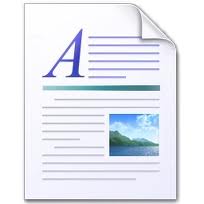 Microsoft WordPad
Microsoft WordPadMicrosoft WordPad
Files with .rtf, .openbsd, and .readme extensions are some of the files associated or which can be opened with the Microsoft WordPad. RTF files are text documents that can be created, opened, viewed, edited or changed using word processing applications for both Mac and Microsoft Windows-based computers, like Microsoft WordPad for Windows and Microsoft Word 2011 for Mac. It gives the users a wide cross compatibility support, which was the central objective for the improvement of the Rich Text Format technology, and these .rtf files can even be opened, viewed and used with database applications. The OpenBSD Unix platform is frequently utilized in computers running as Web servers of a secure network. OpenBSD files may be saved in directories of the OpenBSD system that were generated upon installation of the software applications. Files with the .openbsd extension can be opened by standard text editors, particularly well-known like Microsoft Notepad, and this text editor may also be utilized to create and edit OPENBSD files. Files with the .readme extension are text documents engaged to give users with beneficial information and specific details about certain applications installed in the system. These files can be opened, viewed and edited with a selection of text editors including Microsoft Notepad and Microsoft WordPad.egy figyelmeztető szót
Legyen óvatos, ne nevezze át a kiterjesztést .xlsx kép, vagy bármilyen más fájlokat. Ez nem fogja megváltoztatni a fájltípust. Csak speciális konverziós szoftver lehet változtatni a fájlt egy fájltípust a másik.mi az a fájl kiterjesztése?
A fájl kiterjesztés a készlet három vagy négy karakter a végén egy fájlnevet, ebben az esetben, .xlsx. Fájlkiterjesztések megmondja, hogy milyen típusú fájl van, és mondd el a Windows milyen programokat nyithat meg. A Windows gyakran társul alapértelmezett program minden egyes fájl kiterjesztését úgy, hogy ha duplán kattint a fájlra, a program automatikusan elindul. Amikor ez a program már nem a számítógépen, ha néha kap egy hiba, amikor megpróbálja megnyitni a kapcsolódó fájlt.hagyott megjegyzést
Copyright © 2026 Corel Corporation. Minden jog fenntartva. Használati feltételek | Magánélet | Cookies

