| ウェブサイトをできるだけ多くの言語で地域化しようとしていますが、このページは現在Google Translateにより機械翻訳されています。 | 終了 |
-
-
製品
-
資料
-
サポート
-
会社
-
ログイン
-
.ais ファイル拡張子
開発者: ACD Systemsファイルの種類: Sequence Fileあなたがで終わるファイル拡張子を持つファイルを持っているので、あなたはここにいる .ais. ファイル拡張子を持つファイル .ais 特定のアプリケーションだけで起動することができます。それがいる可能性があります .ais ファイルは、それらが全く観察されることを意図していないことを意味するデータ·ファイルではなく、ドキュメントまたは媒体である。何です .ais ファイル?
AISファイルの拡張子は、デジタル写真のためのツールを編集して、ACDSeeの写真編集ソフトウェアに関連したデータ形式である。 AISファイルとACDSeeの写真編集ソフトウェアは、ACD Systems社によって開発されました。これらのファイルは、一連の画像、ならびに遷移タイミングの設定、スライドショー形式での効果を含む。ソフトウェアは、トップデジタルデザイナーアンドレア·ゴールド、マギーラマーとヴィッキーStegallによるテンプレートが含まれています。また、レッドアイ、ダッジ、焼き、シャープ、およびスマッジ含む速い修正ツールが含まれています。これは、ユーザーがトリミングや写真の編集中の画像を抽出することができます。 ACDフォトマネージャは、もはやスライドショーのAISファイルを使用していない。その代わりに、プログラムは、スライドに示して公開し.EXE 、.SCR、と.SWF形式。保存されたスライドショーのプロジェクトが使用.ASWの拡張子を。スライドショーを作成するには、最初の分類の画像は、カテゴリをクリックして、すべてのイメージが、その後、右スライドショーをクリックして画像バスケットでそれらをドラッグして選択します。 AISの形式のファイルは、Microsoft WindowsベースのシステムでのACDSee Photo Editorの2008年とするACDSeeフォトマネージャ14で開くことができます。開く方法 .ais ファイル?
起動 .ais ファイル、または、それをダブルクリックして、PC上の他のファイル、。あなたのファイルの関連付けが正しく設定されている場合は、意味のアプリケーションが開くように .ais ファイルには、それを開きます。それはあなたが適切なアプリケーションをダウンロードしたり購入する必要があります可能性があります。それは、あなたのPC上で適切なアプリケーションを持っている可能性もありますが、 .ais ファイルはまだそれに関連付けられていない。このケースでは、開こうとすると、 .ais ファイルは、そのファイルの正しい1であるアプリケーションは、Windowsを伝えることができます。それ以降、開く .ais ファイルには、適切なアプリケーションを開きます。 .aisファイルの関連付けのエラーを修正するには、ここをクリックしてください開くアプリケーション .ais ファイル
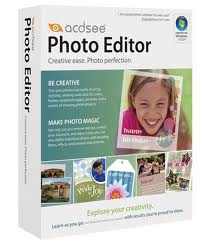 ACDSee Photo Editor 2008
ACDSee Photo Editor 2008ACDSee Photo Editor 2008
ACDSee Photo Editor 2008 is the newest version of Advanced Chemistry Development’s photo editing software. It is the software that boasts tools and features that make editing and enhancing images fun, easy, quick and convenient. There are templates available that can optionally use in giving extra and original touch of images. Editing tools include the adding of texts, cropping, resizing, scaling, creating effects, adjusting colors and other image settings, etc. It also has photo correction capabilities such as eye reduction, blur improvement and brightness. This program is not only easy to use but also supports a lot of file formats of images including RAW format types. It is a program designed for making greeting cards, invitations, scrapbooking, projects, personal compilation of photos, etc. ACDSee Photo Editor 2008 edition is compatible with Windows 7 and Windows Vista for both Home Premium and Professional editions, with Microsoft Internet Explorer of at least 6.0 version or higher, Intel Pentium 4 class or equivalent, 1-2GB RAM, 500MB free hard disk space, plus 16-bit color and 1024 by 768 screen resolution or higher.戒めの言葉
上の拡張子の名前を変更しないように注意してください .ais ファイル、またはその他のファイル。これは、ファイルの種類を変更することはありません。特殊な変換ソフトウェアを別のファイルタイプのファイルを変更することができます。ファイルの拡張子は何ですか?
ファイル拡張子は、ファイル名の末尾の3つまたは4つの文字の集合であり、この場合には、 .ais. ファイル拡張子は、それがファイルのタイプを教えてくれて、それを開くことができますどのようなプログラムは、Windowsを教えてください。あなたがファイルをダブルクリックすると、プログラムが自動的に起動するように、Windowsは、多くの場合、各ファイルの拡張子を既定のプログラムに関連付けます。そのプログラムがPC上でなくなったときに、関連付けられたファイルを開こうとすると、時々エラーを取得することはできません。コメントを残す

