-
-
products
-
resources
-
support
-
company
-
Login
-
ReviverSoft
Answers
Get Answers from our
Community of Computer Experts-
Home
-
Resources
-
Questions & Answers
- red x against sound icon
There are no answers yet.
Welcome to Reviversoft Answers
ReviverSoft Answers is a place to ask any question you have about your computer and have it answered by the expert community.Post your question
Ask your question to the community nowSimilar questions
Bluetooth does not work . Also when I plug in a Usb charged cord to the computer to my phone the computer doesn't detect it.VIEW ANSWERS2Show full questionHave already used bluetooth on my laptop earlier. But recently i reinstalled windows 8 after which i could use the bluetooth of my device.VIEW ANSWERS2Show full questionI had SMR on Windows 8. Installed Windows 8.1 and that happened.VIEW ANSWERS2Show full questionHaving trouble with your PC?Complete a free PC scan using Driver Reviver now.DownloadStart Free Scan -
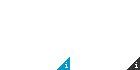

Comments