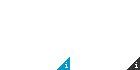-
-
products
-
resources
-
support
-
company
-
Login
-
ReviverSoft
Answers
Get Answers from our
Community of Computer Experts-
Home
-
Resources
-
Questions & Answers
- Laptop is getting heated after 20 minutes of normal usage like listening songs and using word.
0 votes
00This guide is really amazing as it has simplified a lot of queries for me. You present your research openly for everyone to read and understand, that too without any cost. This is a great post. I check your blogs regularly but after reading this blog and I'm inspired. Contact us for QuickBooks Payroll Support Phone Number.
0 votes
00Hi Yi,
A sure sign that your notebook gets too hot though is when your fan is always running at maximum speed. You may also experience reduced performance because the CPU cuts back its clock speed to escape heat pressure. Moreover, the fail-safe software may trigger a sudden shut down to prevent hardware damage. Potential reasons include dust blocking intake grills or exhaust ports, a clogged up fan, or a degenerated thermal grease (aka thermal compound) between the heat sink and the CPU.
Please follow the below fixes in order to resolve the noisy fan issue.
1. Adjusting power settings
Some power settings cause fans to spin too fast for a typical household environment.
Use the following steps to adjust the power settings:- Turn on the computer and wait for Windows to open.
- Click Start
 , and type power plan in the Search box. In the search results, click Choose a power plan.Figure : Choosing a power plan
, and type power plan in the Search box. In the search results, click Choose a power plan.Figure : Choosing a power plan The Select a power plan page displays.
The Select a power plan page displays. - Click Power Saver and close the window.
Figure : Selecting a power plan
- Restart the computer.
- Turn on the computer and wait for Windows to open.
- Connect to the Internet.
- Go to the Drivers and Downloads web page, type the specific model number for your computer, and follow the instructions to download the latest BIOS update for your computer. For more information, see Updating the BIOS
- Restart the computer after the BIOS has been updated.
- If the fan is still noisy, the temperature inside the case might be too high. Remove the dust under the processor fan.
When your laptop is noisy, it could mean only one thing – it’s overworked. Check on your processes and see if there are running applications or programs that are CPU-intensive or require your CPU to grind harder than usual.
Check if there are processes that are close to running at 100 because it could be the culprit. If everything looks good, then it could be the CPU fan itself which needs further checking.
Close the processes: Open your Task Manager and kill all running processes to stop your CPU fan from buzzing or whirring up in the effort to keep up with the demands of running programs like when you’re playing games or watching videos online.
Fix 4: Use a laptop cooler
Your laptop can only take so much heat before it goes bonkers. Using a laptop cooler is advised for those who use their laptop for gaming or work which means the laptop could be working hard for an extended period. You can choose between laptop coolers that have cooling baseplates and those that are clipped on the laptop to directly zap or suck out the hot air.
I hope this helps.
Regards,
Lokesh
Welcome to Reviversoft Answers
ReviverSoft Answers is a place to ask any question you have about your computer and have it answered by the expert community.Post your question
Ask your question to the community nowSimilar questions
When I connect an external microphone to the jack, it is not working. I can see it in the "Sound" tab, but the levels is very low. I have tried with several microphones.VIEW ANSWERS40Show full questionStarted happening about 3 weeks ago at the same time as I had the HD replaced.VIEW ANSWERS19Show full questionmein pc ist put mochte nun reviversoft auf mein laptop registriren wie geht das und was muß ich tunVIEW ANSWERS19Show full questionHaving trouble with your PC?Complete a free PC scan using Driver Reviver now.DownloadStart Free Scan -