| Καταβάλλουμε κάθε δυνατή προσπάθεια να εντοπίσουν την ιστοσελίδα μας σε όσο το δυνατόν περισσότερες γλώσσες, ωστόσο αυτή η σελίδα είναι μηχανή μεταφραστεί χρησιμοποιώντας το Google Translate. | κοντά |
-
-
προϊόντα
-
πόροι
-
υποστήριξη
-
εταιρία
-
Σύνδεση
-
.dotx Επέκταση αρχείου
Προγραμματιστής: Microsoft CorporationΤύπος αρχείου: Word Open XML Document TemplateΕίστε εδώ επειδή έχετε ένα αρχείο που έχει επέκταση αρχείου που καταλήγει σε .dotx. Τα αρχεία με την επέκταση αρχείου .dotx μπορεί να ξεκινήσει μόνο από ορισμένες εφαρμογές. Είναι πιθανό ότι .dotx αρχεία είναι αρχεία δεδομένων αντί εγγράφων ή των μέσων ενημέρωσης, πράγμα που σημαίνει ότι δεν είναι γραφτό να είναι ορατό σε όλους.τι είναι ένα .dotx αρχείο;
Η επέκταση του αρχείου DOTX σχετίζεται με το Microsoft Word αναπτύχθηκε και δημιουργήθηκε από τη Microsoft Corporation στην έκδοση του Word 2007 και το 2010. Το αρχείο προτύπου εγγράφου DOTX είναι επίσης παρόμοια με τα αρχεία .docm και .docx αρχεία. Αν και παρόμοια σε αρχεία, .docm και .docx αρχεία μπορούν να προσεγγιστούν μόνο μέσω της έκδοσης 2007 και 2010. Microsoft Word DOTX είναι η εκχωρηθεί προεπιλεγμένο αρχείο για την έκδοση του Microsoft Word 2007. Η χρήση αυτού του αρχείου προτύπου μέσω άλλων έκδοση του Word είναι δυνατή μόνο με την εξοικονόμηση το πρωτότυπο ως .dot αρχείο. Πρότυπα αρχεία είναι αποταμιευτές χρόνο. Ανοίγοντας αυτό σημαίνει πρόσβαση σε ένα αντίγραφο του αρχείου. Οι χρήστες που εκτός DOTX αρχεία προτύπων επεξεργασία ένα αντίγραφο του αρχικού αρχείου. Με αυτό τον τρόπο, το αρχικό αρχείο προστατεύεται έναντι ακούσιων αλλαγών στο αρχείο. Κάθε φορά που οι χρήστες δημιουργούν ένα νέο αρχείο από ένα αρχικό πρότυπο, γίνεται αυτόματα ένα νέο αρχείο το οποίο μπορείτε να επεξεργαστείτε ή να τροποποιηθούν οποιαδήποτε στιγμή.πώς να ανοίξει ένα .dotx αρχείο;
Ξεκινήστε με ένα .dotx αρχείο, ή οποιοδήποτε άλλο αρχείο στον υπολογιστή σας, κάνοντας διπλό κλικ σε αυτό. Αν οι ενώσεις αρχείο σας ρυθμιστεί σωστά, η εφαρμογή που είναι γραφτό να ανοίξετε σας .dotx το αρχείο θα ανοίξει. Είναι δυνατόν μπορεί να χρειαστεί να κατεβάσετε ή να αγοράσετε τη σωστή εφαρμογή. Είναι επίσης πιθανό ότι έχετε τη σωστή εφαρμογή στον υπολογιστή σας, αλλά .dotx αρχεία δεν έχουν ακόμη συνδέονται με αυτό. Στην περίπτωση αυτή, όταν προσπαθείτε να ανοίξετε ένα .dotx αρχείο, μπορείτε να πείτε τα Windows ποια εφαρμογή είναι η σωστή για αυτό το αρχείο. Από κει και πέρα, το άνοιγμα ενός .dotx αρχείο θα ανοίξει την ορθή εφαρμογή. Κάντε κλικ εδώ για να καθορίσει .dotx αρχείο σφάλματα σύνδεσηςεφαρμογές που ανοίγουν ένα .dotx αρχείο
 Microsoft Word
Microsoft WordMicrosoft Word
Microsoft Word is a word processor program that is packed in the Microsoft Office Suite. It is developed by Microsoft Corporation, generating a .doc file extension when the file is saved. A document file format (.doc) is a text or binary file format for saving documents on a storage media, mainly for computer use, like typing text, charts, tables, page formatting, graphs, images and other documents whose content is created and edited. Contents of these documents are printable in any sizes and are capable to open in other devices provided that its operating system is able to read DOC files. This .doc file extension has become extensive de facto standard for office documents, but it is an owned format and is not always totally supported by other word processors. A variety of programs that is able to open this type of file, and different operating systems and have installed programs that can open a 1ST file are: Microsoft Word, Microsoft Notepad, Microsoft Word, IBM Lotus WordPro, and Corel WordPerfect. Microsoft Write
Microsoft WriteMicrosoft Write
Microsoft Write (MS Write) software is a word processing application, created for earlier versions of Microsoft Windows, and has a new counterpart word processing program, the Microsoft WordPad, which is bundled with later versions of Microsoft Windows. It uses files with .wri extension as output files that are generated by the software. These files are word documents and MS Write can develop its visual presentation with the use of .wri documents where users are able to format and make layouts. Early versions of Microsoft Works application as a word processing software can be utilized to open and view the contents of .wri format. Other applications that are able to open and view .wri files are Corel WordPerfect Office X6 and some word and text editors for Microsoft Windows based system, such as Microsoft Word 2010, Microsoft Notepad, and Planamesa NeoOffice application or the so called Microsoft Word 2011 in the Mac version. Microsoft Works
Microsoft WorksMicrosoft Works
Microsoft Works is incorporated package software that was developed by Microsoft. It is less expensive, smaller, and has fewer features than Microsoft Office or other office suites. Its central functionality includes a word processor, a spreadsheet and a database management system. Newer versions have a calendar application and a dictionary while older versions included a terminal emulator. Files with WPS extension is utilized for output files of the Microsoft Works word processing application. These files are classified as text documents that can be created, saved, viewed and edited using the Microsoft Works program. Microsoft Word 2010, Microsoft Publisher 2010, Planamesa NeoOffice, and OxygenOffice Professional are some of the applications that are able to open and view the content of these WPS files. The contents of these WPS files can also be exported to other compatible word document formats. This promotes convenience and efficient document presentation, group collaboration and sharing between users of different systems and word processing applications; however, WPS document cannot be applied with macros and other formatting options available in Microsoft Word; so Microsoft discontinued support and development of the Microsoft Works application with its version 9 and the release of Microsoft Word 2010. Microsoft Office Word Viewer
Microsoft Office Word ViewerMicrosoft Office Word Viewer
Microsoft Word Viewer is a separate freeware program for Microsoft Windows that lets users (who do not own Microsoft Word), view and prints documents that were made in Microsoft Office. Microsoft Word Viewer is not available for sale but it can be downloaded from the Microsoft website for free. In order to check over viewed documents it is required to copy the text to the clipboard and paste into an alternative editor. According to the terms of the Microsoft Word Viewer 2003 license agreement, the software may be installed and used to view and screen print documents made with Microsoft Office software. It may not be used for any other purpose. Supported file formats in Microsoft Word Viewer are: doc, docx, docm, dot, rtf, wri, txt, htm, html, mht, mhtml, XML, wpd, and wps. For viewing Office Open XML text documents (docx, docm), the "Microsoft Office Compatibility Pack for Word, Excel, and PowerPoint 2007 File Formats" must be installed.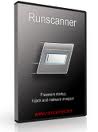 Microsoft Word 2010
Microsoft Word 2010Microsoft Word 2010
Microsoft Word 2010 is a tool being used for word processing which is a part of the Microsoft office 2010 which was developed by Microsoft. It has improved features which aim to help its users in creating documents of skilled-quality and at the same time providing its user easier ways to access files. It was specifically designed with premium formatting tools which aid in the organization and writing of documents in an easier manner. Microsoft Word 2010 offers it users a wide variety of new and enhanced tools. It has customizable themes which aim to coordinate fonts, graphic formats as well as colours in a document. It has a wide variety of SmartArt graphics which includes several layouts in order to organize picture diagrams as well as charts. It offers an enhanced version of Find tools as well as Navigation Pane which makes it easier to search, reorganize and browse documents.μια λέξη της προειδοποίησης
Να είστε προσεκτικοί για να μην μετονομάσει την επέκταση στις .dotx αρχεία, ή οποιαδήποτε άλλα αρχεία. Αυτό δεν θα αλλάξει τον τύπο του αρχείου. Μόνο ειδικό λογισμικό μετατροπής μπορεί να αλλάξει ένα αρχείο από έναν τύπο αρχείου σε έναν άλλο.τι είναι μια επέκταση αρχείου;
Η επέκταση αρχείου είναι το σύνολο των τριών ή τεσσάρων χαρακτήρων στο τέλος του αρχείου? Στην περίπτωση αυτή, .dotx. Οι επεκτάσεις αρχείων σας πω τι είδους αρχείο είναι, και πείτε τα Windows ποια προγράμματα μπορεί να το ανοίξει. Τα Windows συνδέει συχνά ένα προεπιλεγμένο πρόγραμμα σε κάθε επέκταση του αρχείου, έτσι ώστε όταν κάνετε διπλό κλικ στο αρχείο, το πρόγραμμα ξεκινά αυτόματα. Όταν αυτό το πρόγραμμα δεν είναι πλέον στον υπολογιστή σας, μπορείτε να πάρετε μερικές φορές ένα μήνυμα σφάλματος όταν προσπαθείτε να ανοίξετε το σχετικό αρχείο.αφήστε ένα σχόλιο
Εταιρεία| Συνέταιροι| EULA| Νομική Σημείωση| Μην πωλείτε/Κοινοποιείτε τις πληροφορίες μου| Διαχείριση των cookies μουCopyright © 2026 Corel Corporation. Ολα τα δικαιώματα διατηρούνται. Οροι χρήσης | Μυστικότητα | Cookies

