| Snažíme se lokalizovat naše webové stránky v co největším počtu jazyků, jak je to možné, ale tato stránka je v současné době stroje přeloženy pomocí Google Translate. | zavřít |
-
-
produkty
-
prostředky
-
podpora
-
společnost
-
Přihlásit se
-
.xls Přípona souboru
Vývojář: Microsoft CorporationTyp souboru: Excel Spreadsheet FileJsi tady, protože máte soubor, který má příponu souboru končí v .xls. Soubory s příponou souboru .xls může být spuštěn pouze některých aplikací. Je možné, že .xls jsou datové soubory, spíše než dokumenty nebo média, což znamená, že to není chtěl být viděn vůbec.to, co je .xls soubor?
Formát XLS souboru je realizována starších verzích aplikace Microsoft Excel pro její výkon tabulkových dokumentů, i když novější verze aplikace Microsoft Excel, jako je například Microsoft Excel 2007 a Microsoft Excel 2012, jsou také integrovány s podporou pro otevření, úpravy a vytváření souborů XLS. Obsah z XLS dokumentu normálně zahrnuje statistické a numerické objemy dat, které jsou označeny textem. Grafika nebo obrázky lze také vložit do buněk, řádků a sloupců s XLS tabulky. Matematické rovnice a další funkce pro výpočet číselných údajů nebo statistiky jsou také k dispozici jako mezi integrovaných funkcí aplikace Microsoft Excel. VB Scripting přes makra lze provést také pomocí XLS tabulky. Atributy formátování a další elementy plánu mohou být implementovány do nových XLS tabulek pomocí XLT souborů, které jsou obecně známé jako šablony Excel. Microsoft Excel je také verze pro Mac platformy. XLS soubory lze také otevřít pomocí programu Poznámkový blok nebo WordPad.jak otevřít .xls soubor?
Spuštění .xls soubor, nebo jakýkoliv jiný soubor na vašem PC, poklepáním jej. Pokud jsou vaše asociace souborů nastaven správně, aplikace, která je možno otevřít svůj .xls Soubor se otevře ji. Je to možné, budete muset stáhnout nebo zakoupit správnou aplikaci. Je také možné, že máte správnou aplikaci na vašem PC, ale .xls Soubory se dosud s ním spojené. V tomto případě, když se pokusíte otevřít .xls souboru, můžete říct, Windows, která aplikace je ten správný pro daný soubor. Od té doby, otevření .xls Soubor se otevře správnou aplikaci. Klikněte zde pro opravu chyb asociační .xls souboraplikace, které otevírají .xls soubor
 Microsoft Office Excel 2012
Microsoft Office Excel 2012Microsoft Office Excel 2012
Microsoft Excel is a spreadsheet program developed by Microsoft Corporation for Microsoft Windows and Mac OS X. It is a part of Microsoft Office, known for creating graphs, charts and spreadsheets, and its templates are created in a file with .xlt extension containing the default spreadsheet data, which is significant in creating new Excel files. These files can either be created by users or that which is provided by Excel, allowing users to make several workbooks. It works in calculation, graphing tools, pivot tables, and Visual Basic applications via macros. A variety of Microsoft Excel versions support the files with .xlt extension, such as Microsoft Excel Mobile support, Lotus Translation Table, PDF Creator, Microsoft Application Virtualization, Procomm Plus Translation Table and Microsoft Open XML Converter. The present version of this program, as of this writing, is Microsoft Excel 2012. There are some applications that can also be used to open these files, such as PlanMaker, NeoOffice, LibreOffice Calc, OpenOffice Calc, etc. Microsoft Office Excel Viewer
Microsoft Office Excel ViewerMicrosoft Office Excel Viewer
Users of Excel Viewer can open, view, and print Excel workbooks, even if they don't have the main Excel program installed in their systems. Also, users can copy data from Excel Viewer to another supported program. On the other hand, users cannot edit data, save a workbook or create a new workbook. This application is a replacement for Excel Viewer 97 and all previous Excel Viewer versions. Files with the .xlc extension is utilized by Microsoft Excel spreadsheet as data charts. Microsoft Excel is a well known spreadsheet program that permits users to create charts, tables, etc. These XLC files are charts that can be created when users select Insert Chart in the Excel menu. The Excel Viewer software has the ability to access excel files regardless of what version it was made. It also allows users to filter, search and extract pieces of data from the spreadsheet currently on focus. These are other programs that can be used to open files with the .xlc extension: PDF Creator; ACD Systems Canvas 14; and Cool Edit Pro. Microsoft Excel 2010
Microsoft Excel 2010Microsoft Excel 2010
Microsoft Excel 2010 is one of the many versions of spread sheet tools that were released by Microsoft. This program has built-in tools which includes the ones being used for visualization and analysis which helps its users highlight as well as track the data trends which are deemed important. This version allows its users to access their data even with just the use of a smartphone or a Web browser. The file that is being created using Microsoft Excel 2010 can be uploaded to the Web which will allow it to be accessible to your colleagues as well so that you can all work together on the file. It has the capability of allowing its users to visualize the summary of their data with the use of the built-in tiny charts that can actually fit inside the cell along with the user’s text data together with Sparklines. Microsoft Notepad
Microsoft NotepadMicrosoft Notepad
Notepad is a basic text editor used to create plain documents. It is commonly used to view or edit text (.txt) files, and a simple tool for creating Web pages, and supports only the basic formatting in HTML documents. It also has a simple built-in logging function. Each time a file that initializes with .log is opened, the program inserts a text timestamp on the last line of the file. It accepts text from the Windows clipboard. This is helpful in stripping embedded font type and style codes from formatted text, such as when copying text from a Web page and pasting into an email message or other “What You See Is What You Get†text editor. The formatted text is temporarily pasted into Notepad, and then immediately copied again in stripped format to be pasted into the other program. Simple text editors like Notepad may be utilized to change text with markup, such as HTML. Early versions of Notepad offered only the most basic functions, such as finding text. Newer versions of Windows include an updated version of Notepad with a search and replace function (Ctrl + H), as well as Ctrl + F for search and similar keyboard shortcuts. It makes use of a built-in window class named edit. In older versions such as Windows 95, Windows 98, Windows Me and Windows 3.1, there is a 64k limit on the size of the file being edited, an operating system limit of the EDIT class.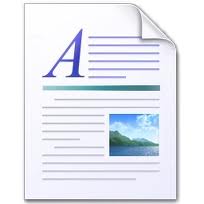 Microsoft WordPad
Microsoft WordPadMicrosoft WordPad
Files with .rtf, .openbsd, and .readme extensions are some of the files associated or which can be opened with the Microsoft WordPad. RTF files are text documents that can be created, opened, viewed, edited or changed using word processing applications for both Mac and Microsoft Windows-based computers, like Microsoft WordPad for Windows and Microsoft Word 2011 for Mac. It gives the users a wide cross compatibility support, which was the central objective for the improvement of the Rich Text Format technology, and these .rtf files can even be opened, viewed and used with database applications. The OpenBSD Unix platform is frequently utilized in computers running as Web servers of a secure network. OpenBSD files may be saved in directories of the OpenBSD system that were generated upon installation of the software applications. Files with the .openbsd extension can be opened by standard text editors, particularly well-known like Microsoft Notepad, and this text editor may also be utilized to create and edit OPENBSD files. Files with the .readme extension are text documents engaged to give users with beneficial information and specific details about certain applications installed in the system. These files can be opened, viewed and edited with a selection of text editors including Microsoft Notepad and Microsoft WordPad.slovo varování
Dávejte pozor, abyste přejmenovat příponu na .xls soubory, nebo jiné soubory. To se nezmění typ souboru. Pouze speciální konverzní software může změnit soubor z jednoho typu souboru do druhého.Co je příponu souboru?
Přípona souboru je sada tří nebo čtyř postav na konci souboru, v tomto případě, .xls. Přípony souborů řeknu, jaký typ souboru je to, a řekni Windows jaké programy lze otevřít. Windows často spojuje výchozí program pro každou příponu souboru, takže při poklepání na soubor, program se spustí automaticky. Když tento program je již na vašem počítači, můžete občas se vyskytne chyba při pokusu otevřít příslušný soubor.zanechat komentář
Oprava souboru XLS
Najděte a opravte chyby přidružení souborů, které brání otevření tohoto typu souboru v počítači.Spusťte Fix Now Instalovat Registry Reviver®Příbuzný Data Files
.mpzip Project File
.olk14note Outlook Note File
.lw4 Lightwright File
.ec0 MetroCount Traffic Data File
.vmsn VMware Snapshot State File

