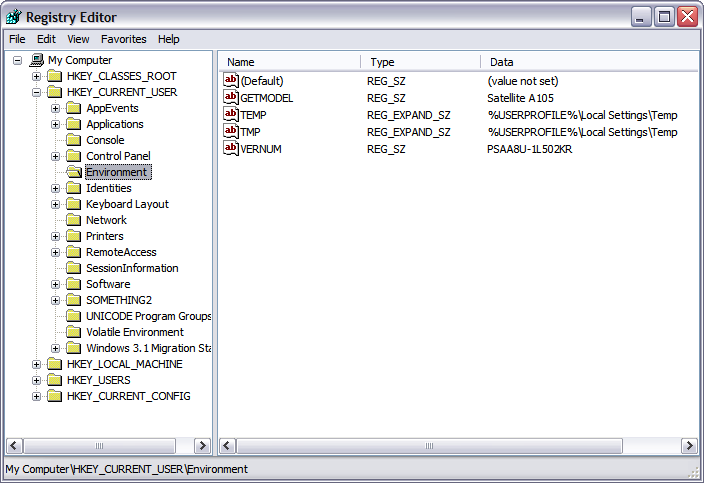-
-
products
-
resources
-
support
-
company
-
What is the Windows Registry and What does it do?
By Mark Beare October 21, 2009bsod, computer performance, registry, registry reviver, slow computer, slow pc, windows registry1 CommentMany people often wonder what the Windows Registry is and why is has so much impact on your computer’s performance. The Windows Registry is commonly referred to as your computer’s brain, as the registry contains a database of settings and options for the operating system that makes everything else work on your computer. This database has settings for your computer hardware, your operating system’s software settings, and also your settings for software that you have installed.
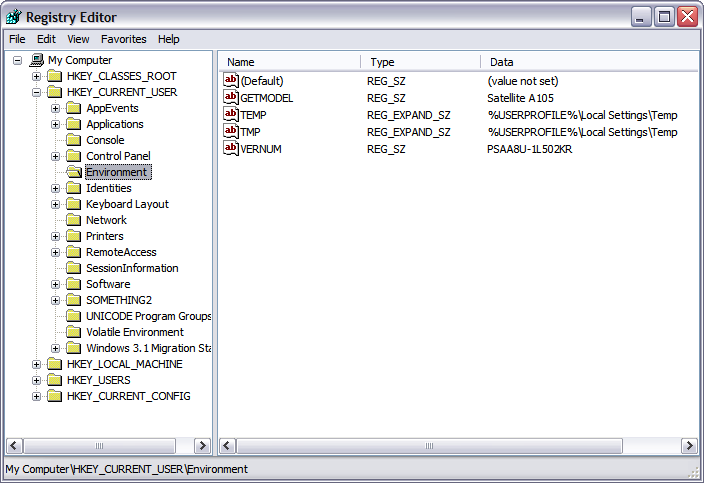
Windows Regedit screenshot
Above is a screenshot of the Regedit software that is provided with Windows. It is strongly advised that you don’t play with any of the settings within Regedit unless you know what you are doing, as changing the wrong parts can cause major problems with how your computer runs. When you first install Windows onto your PC, your registry should be in good condition, as all the settings in the registry are new and you haven’t installed any software that edits the registry. Over time, however, as you install and uninstall programs and change other settings in the operating system, your registry grows in size and frequently has old information in it that relates to software that is no longer on your computer. This is often referred to as Computer Rot. As this happens, you may experience a drop in computer performance along with other problems including hardware malfunction, error messages and everybody’s favorite, the Blue Screen Of Death (BSOD) pictured below:

Blue Screen Of Death Screenshot Example
How can you prevent this from happening to your PC? One of the things that you can do to avoid this is to install only high quality software on your computer. A lot of the old registry entries found in the registry come from programs that weren’t uninstalled properly. This happens because some cheaper software manufacturers don’t invest the time in appropriate uninstall development (as they don’t care what happens to your computer if you remove their software). Another thing you can do is avoid changing too many default settings on your computer. What do you do if it’s too late? If you are already experiencing poor computer performance and you suspect that it is a Windows Registry problem, the best thing to do is install a Windows registry cleaner and scan your computer for errors. ReviverSoft offers Registry Reviver which offers a free scan. If problems persist after you have cleaned your registry, please contact us. We hope this has helped people get a better understanding of what the registry is and why it’s important. If this wasn’t advanced enough for you, there are a number of more technical articles on the Internet that explain how to manually edit your registry, but once again, we advise serious caution if you decide to go down this road.
Was this post helpful?YesNoFree Driver Updates
Update your drivers in less than 2 minutes to enjoy better PC performance - Free.
Free Driver Updates
Update your drivers in less than 2 minutes to enjoy better
PC performance - Free.
Didn't find your answer?Ask a question to our community of experts from around the world and receive an answer in no time at all.most relevant recent articles Pin It on Pinterest