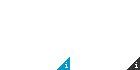-
-
products
-
resources
-
support
-
company
-
Login
-
ReviverSoft
Answers
Get Answers from our
Community of Computer Experts-
Home
-
Resources
-
Questions & Answers
- Can't acess apps or shutdown , restart because apps icon seems to be inactive
Can't acess apps or shutdown , restart because apps icon seems to be inactive
 i like this question0 Like ItFollowCannot shutdown computer by usual means only by pressing and holding start buttonOperating System:iOSAnswer this questionbest answerHi William,
i like this question0 Like ItFollowCannot shutdown computer by usual means only by pressing and holding start buttonOperating System:iOSAnswer this questionbest answerHi William,
The shut down/restart problem is caused by many reasons like:- installing software
- visiting web sites
- corrupt files / programs
- hardware issues
Method 1
(Note that this method works only on Pro edition of Windows 10 as Group Policy Editor is present in Windows 10 Pro, Windows 8 Pro, Windows 7 Pro and above editions only.
Follow the instructions in Method 2 if you’re on Home edition.)- Type Gpedit.msc in Start menu search box and hit Enter key to open Local Group Policy Editor.
- Once the Local Group Policy Editor is opened, navigate to User Configuration > Administrative Templates > Start Menu and Taskbar.

- On the right-side, locate the policy labelled Remove and prevent access to the Shut Down, Restart, Sleep and Hibernate commands, right-click on it and then click Properties.

- Select Disabled to show shut down, restart, sleep and other options in the power menu and then click Apply button.
- Open Registry Editor. To open it, type Regedit in Start menu or taskbar search box and then press Enter. The same can also be typed in the Run command box and then hit Enter key to open Registry Editor.
- In the Registry Editor, navigate to the following key:
HKEY_CURRENT_USER \ Software \ Microsoft \ Windows \ CurrentVersion \ Policies \ Explorer - On the right-side, double-click on the entry labelled NoClose,and change its value to 0 (zero).
- Close the Registry Editor. Either restart Windows Explorer or sign out and sign in again. Shut down, restart, hibernate and sleep options should now available in the power menu of the Start menu as well as other areas.
Perform a clean boot and then try to shut down the PC.
A clean boot is performed to start Windows by using a minimal set of drivers and startup programs. This helps eliminate software conflicts that occur when you install a program or an update or when you run a program.
Steps for performing a clean boot is listed in the article below:
https://support.micr..
Regards,
Lokesh
There are no answers yet.
Welcome to Reviversoft Answers
ReviverSoft Answers is a place to ask any question you have about your computer and have it answered by the expert community.Post your question
Ask your question to the community nowSimilar questions
I kept getting the blue screen with Driver Power State Failure error message and then my computer would restart. I found your product and it did not happen any more. I just purchased an anti-virus (kaspersky) and now it is doing it again. It is so frustrating. My computer is only 6 months old. It is a Asus desktop.VIEW ANSWERS8Show full questionI have had Driver Reviver since Jan 2013 and it just started giving me this error message today on October 6th, 2013.VIEW ANSWERS19Show full questionShow full questionHaving trouble with your PC?Complete a free PC scan using Driver Reviver now.DownloadStart Free Scan -