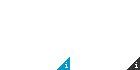| We proberen onze website in zoveel mogelijk talen te lokaliseren, maar deze pagina is nu vertaald per machine met gebruik van Google Vertaal. | sluit |
-
-
producten
-
bronnen
-
ondersteuning
-
bedrijf
-
Login
-
ReviverSoft
Answers
Krijg antwoorden van onze
Gemeenschap van Computer Experts-
Beginpagina
-
Middelen
-
Vragen & antwoorden
- Ik heb geprobeerd om QUICKEN 2011 installeren. De installatie begint zonder problemen, zelfs verwijderen QUICKEN 2007, maar het stopt opeens en krijg ik het volgende: een fout is opgetreden tijdens het installeren QUICKEN2011. EXIT CODE 1317.
1 stem
10Kunt u proberen twee dingen: 1. Uitschakelen wat ooit beveiligingssoftware die aan het draaien terwijl u installeert Quicken. 2. Zorg ervoor dat u de installatie van deze toepassing wanneer u bent aangemeld als beheerder van de computer. Als u al bent aangemeld als beheerder, probeer het creëren van een tweede beheerdersaccount voor uw PC en gebruik die account om te installeren. Laat me weten hoe u met dit!
0 stemmen
00Hi Allene,
U kunt de onderstaande stappen om Quicken2011 eenvoudig te installeren:
Methode 1:- Vanuit het menu Start van Windows, vindt de zoekmachine dialoogvenster zich aan de onderkant van het menu Start. (In eerdere versies van Windows, kies Uitvoeren).
- Type: MSIEXEC / UNREGISTER in het zoekveld (in eerdere versies van Windows, voert u deze in het veld Open en klik op OK).
Opmerking: Als u een bericht "Onbekende opdracht" of iets dergelijks te ontvangen, u hebt de opdracht niet goed ingevoerd. Voer opnieuw het commando. Let op de spatie na "MSIEXEC." - Herhaal stap 1 en dit soort tijd MSIEXEC / REGSERVER in het zoekveld of Open veld en klik op OK.
- Start de computer opnieuw.
- Zodra uw computer opnieuw is opgestart, probeert Quicken opnieuw te installeren.
U moet de machtigingen voor de map waarnaar wordt verwezen in de fout met behulp van een van de volgende manieren bewerken:- In Windows Verkenner naar de bovenliggende map van uw Quicken installatie. Bijvoorbeeld, Quicken standaard C: \ Program Files: zou \ Program Files \ Intuit als installeren map, zodat de bovenliggende map C.
- Klik met de rechtermuisknop op de map en selecteer Eigenschappen.
- Klik op het tabblad Beveiliging en selecteer de SYSTEM gebruiker zich in het Groep of gebruikersnamen.
- Schakelt u het selectievakje Toestaan voor Volledig beheer in de Machtigingen voor SYSTEM sectie.
- Selecteer de groep Iedereen in de sectie Groep of gebruikersnamen.
- Schakelt u het selectievakje Toestaan voor Volledig beheer in de Machtigingen voor iedereen sectie.
- Klik op de knop Geavanceerd om het venster Geavanceerde beveiligingsinstellingen te openen.
- Selecteer het vervangen toestemming van alle onderliggende objecten met hier getoonde ingangen die van toepassing zijn op onderliggende objecten. Vakje.
- Klik op Toepassen en klik op Ja om de Veiligheidsraad prompt
- Klik op Toepassen en op OK in het [mapnaam] dialoogvenster Eigenschappen, waarbij [mapnaam] is de naam van de map die u in stap 1 geselecteerd.
Groeten,
Lokesh
0 stemmen
00Hi Allene, Naast Mark \ 's voorstellen, zou je kunnen proberen te installeren Quicken 2011 met een andere gebruikersaccount in Windows? Als u don \ 't hebt, kun je in het Control Panel, zoek de User Accounts sectie en maak een nieuwe Administrator-account voor uw computer. De reden dat ik \ 'm suggereert dit is omdat de Exit Code 1317 fout kan optreden als de installateur heeft problemen met uw huidige gebruikersaccount of het maken van een map op hetzelfde. Een verse installatie op een nieuwe user account zal je zeker helpen soort dingen uit en problemen in de toekomst te voorkomen. Maar voordat u probeert de bovenstaande suggestie, raad ik aan het geven van deze oplossing een te gaan: http://quicken.intuit.com/support/help/installing/error--quicken-failed-to-install---exit-code--1601/GEN82714.html Veel succes en houd ons op de hoogte! JamesCommentaarBecommentarieerd doorALLENE TARDELLA2013/11/21 20:20Ik volgde Mark \ 's suggesties, en ik eindelijk het programma geïnstalleerd (vanaf een cd, niet de online download, die beide beschikbaar voor mij waren.) Met dank aan jullie beiden.Becommentarieerd doorNish2013/11/21 20:33Dat \ 's goed om te horen! Laat ons weten hoe je op met Quicken. U kunt altijd controleren of er nieuwe updates via het programma. Gelukkig computergebruik
Welkom bij Reviversoft Answers
ReviverSoft Answers is een plek om elke vraag die u heeft over uw computer en het hebben beantwoord door de deskundige gemeenschap vragen.Stel je vraag
Stel uw vraag aan de community nuGelijkaardige vragen
Wanneer ik een externe microfoon aansluit werkt deze niet. Ik kan het zien in het tabblad "Geluid", maar het niveau is erg laag. Ik heb het met diverse microfoons geprobeerd.BEKIJK ANTWOORDEN40Toon volledige vraagDit begon ongeveer 3 weken geleden toen ik mijn HD heb vervangen.BEKIJK ANTWOORDEN19Toon volledige vraagmein pc ist zetten mochte non ReviverSoft auf mein laptop registriren wie geht das und was muss ich tunBEKIJK ANTWOORDEN19Toon volledige vraagHeeft u problemen met uw pc?Voer een gratis pc-scan uit met Driver Reviver nu.DownloadenStart Gratis ScanBedrijf| Partners| EULA| Juridische mededeling| Verkoop/Deel mijn gegevens niet| Beheer mijn cookiesCopyright © 2026 Corel Corporation. Alle rechten voorbehouden. Gebruiksvoorwaarden | Privacy | Cookies -