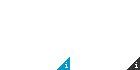| Мы стараемся локализовать наш веб-сайт на максимально возможном количестве языков, однако в настоящее время эта страница переведена с использованием Google Translate. | закрыть |
-
-
продукты
-
ресурсы
-
поддержка
-
компания
-
Логин
-
ReviverSoft
Answers
Получить ответы от наших
Сообщество компьютерных экспертов-
Дом
-
Ресурсы
-
Вопросы и ответы
- Как я могу удалить этот аккаунт жительства (S-1-5-21-2960736033 от моих имен Grounp или пользователей?
0 голоса
00Привет Кевин,
Перейти к Начать поиск введите команду regedit в.
Выделите: HKEY_LOCAL_MACHINE \ SOFTWARE \ Microsoft \ Windows NT, \ CurrentVersion \ ProfileList
Если вы нажмете на SID (Security Identifier) в левой панели, на правой панели, перейдите профиль образ пути, и он покажет вам имя пользователя.
Пример: ProfileImagePath - C: \ Users \ Administrator.
Если вы можете соответствовать SID, то вы можете удалить этого пользователя.
Не удалять, если вы не уверены в удалении правильный аккаунт.
Будьте уверены, чтобы сделать резервную копию реестра или точку восстановления системы перед внесением изменений в реестр.
Надеюсь, это поможет.
Спасибо!
ЛокешКомментарииКомментарии поJuan Martínez Grau2018/04/21 14:00Ваш комментарий очень логичен, и именно поэтому я сделал это, он позволяет мне удалить этого пользователя, но когда я вернусь к открывающим свойствам, он снова появится.
Комментарии поJuan Martínez Grau2018/04/21 14:01Мне нужно сказать мне, что в другой части записи я должен удалить этого пользователя
Добро пожаловать Reviversoft Answers
ReviverSoft Ответы это место, чтобы задать любой вопрос у вас есть о вашем компьютере и он ответил в экспертном сообществе.Задайте свой вопрос
Задайте свой вопрос в сообщество сейчасПодобные вопросы
Когда я подключить внешний микрофон к гнезду, он не работает. Я вижу это в закладке "Звук", но уровни очень низкая. Я попытался, используя несколько микрофонов.Посмотреть ответ40Показать полный вопросРаботы происходит приблизительно 3 недели назад в то же время, как я должен был HD заменить.Посмотреть ответ19Показать полный вопросмейн шт ист положить Möchte монахиня ReviverSoft Ауф мейн ноутбук registriren Wie Geht дас унд был muß ич тунПосмотреть ответ19Показать полный вопросВозникли проблемы с ПК?Завершите бесплатное сканирование компьютера, используя Driver Reviver сейчас.ЗагрузитьНачать бесплатное сканированиеКомпания| Партнёры| EULA| Официальное Уведомление| Не продавать/не делиться моей информацией| Управление моими файлами cookieCopyright © 2026 Corel Corporation. Все права защищены. Условия эксплуатации | Конфиденциальность | Cookies -