| Nós nos esforçamos para localizar nosso site em tantas línguas quanto possível, no entanto esta página está traduzido usando o Google Translate máquina. | perto |
-
-
produtos
-
recursos
-
suporte
-
empresa
-
Login
-
ReviverSoft
Answers
Obtenha respostas de nossa
Comunidade de especialistas em informática-
Página Principal
-
Recursos
-
Perguntas & Respostas
- Como fazer meu laptop funcionar mais rápido
- 3 Respostas
Antigas
O mais novo
Votos
0 votos
00Meu amigo Laptop também estava trabalhando muito devagar, em seguida, ele entrou em contato com a equipe Geek Squad e, em seguida, resolver o seu problema e agora seu laptop está funcionando bem.
0 votos
00Se o seu laptop está funcionando muito devagar, você pode atualizar seu sistema operacional. Você também pode alterar sua memória RAM para aumentar sua velocidade do laptop. Se você estiver usando o roteador Belkin e o roteador Belkin não estiver funcionando corretamente, entre em contato com o número de telefone de suporte da Belkin para obter a melhor solução.
Bem-vindo ao Reviversoft Answers
Respostas ReviverSoft é um lugar para fazer qualquer pergunta que você tem sobre o seu computador e tê-lo respondido pela comunidade de especialistas.Poste sua pergunta
Faça sua pergunta para a comunidade agoraQuestões similares
Quando eu conectar um microfone externo à tomada, não está funcionando. Eu posso ver isso na aba "Som", mas os níveis é muito baixa. Eu tentei com vários microfones.RESPOSTAS VISTA40Mostrar questão completoComeçou a acontecer cerca de 3 semanas atrás, ao mesmo tempo em que eu tinha a HD substituído.RESPOSTAS VISTA19Mostrar questão completomein pc ist colocar Möchte freira ReviverSoft auf mein laptop registriren wie geht das und foi muss ich tunRESPOSTAS VISTA19Mostrar questão completoProblemas com o seu PC?Conclua uma verificação gratuita do PC usando Driver Reviver agora.TransferirIniciar varredura grátisEmpresa| Sócios| EULA| Informações Legais| Não venda/compartilhe minhas informações| Gerenciar meus cookiesCopyright © 2025 Corel Corporation. Todos os direitos reservados. Termos de uso | Privacidade | Cookies -
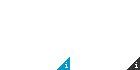
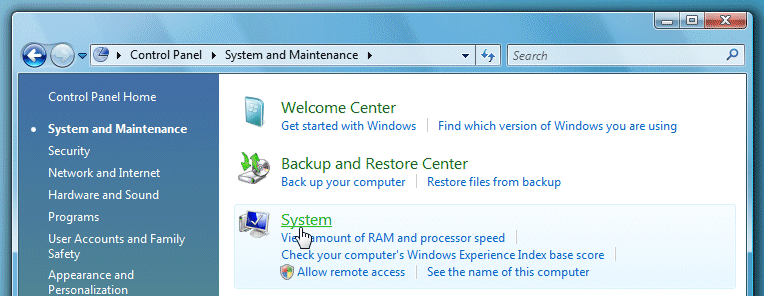


Comentários