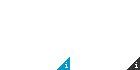| We proberen onze website in zoveel mogelijk talen te lokaliseren, maar deze pagina is nu vertaald per machine met gebruik van Google Vertaal. | sluit |
-
-
producten
-
bronnen
-
ondersteuning
-
bedrijf
-
Login
-
ReviverSoft
Answers
Krijg antwoorden van onze
Gemeenschap van Computer Experts-
Beginpagina
-
Middelen
-
Vragen & antwoorden
- fonts waar ze links en kijk in configuratiescherm, lettertypen maar altijd toont 0 items, je installeert een mega pak mijn team van meer dan 15.000 en dit is langzaam uitgegroeid tot mijn photoshop, wilde ik ook met Frenzi frot verwijderen maar als ik probeer eli
0 stemmen
00Hi Baltazar,
Om een lettertype te verwijderen, kunt u de volgende stappen:- Open Fonts door te gaan naar het Configuratiescherm, klik op Vormgeving aan persoonlijke voorkeur aanpassen en klik vervolgens op Fonts.
- Klik op het lettertype dat u wilt verwijderen. Om meer dan één lettertype tegelijk wilt selecteren, drukt u op de Ctrl-toets ingedrukt terwijl u elk lettertype klikken.
- Op de werkbalk, klik op Verwijderen.


Groeten,
Lokesh
Welkom bij Reviversoft Answers
ReviverSoft Answers is een plek om elke vraag die u heeft over uw computer en het hebben beantwoord door de deskundige gemeenschap vragen.Stel je vraag
Stel uw vraag aan de community nuGelijkaardige vragen
Ik bleef steeds het blauwe scherm met Driver Vermogen State Failure foutmelding en dan zou mijn computer opnieuw op te starten. Ik vond uw product en het gebeurde niet meer. Ik kocht een anti-virus (Kaspersky) en nu is het weer. Het is zo frustrerend. Mijn computer is slechts 6 maanden oud. Het is een Asus desktop.BEKIJK ANTWOORDEN8Toon volledige vraagIk heb Driver Reviver al sinds januari 2013 en het gewoon begonnen met het geven me deze foutmelding vandaag op 6 oktober 2013.BEKIJK ANTWOORDEN19Toon volledige vraagApparemment vous ne pouvez CORRIGER que 10 erreursBEKIJK ANTWOORDEN9Toon volledige vraagHeeft u problemen met uw pc?Voer een gratis pc-scan uit met Driver Reviver nu.DownloadenStart Gratis ScanBedrijf| Partners| EULA| Juridische mededeling| Verkoop/Deel mijn gegevens niet| Beheer mijn cookiesCopyright © 2025 Corel Corporation. Alle rechten voorbehouden. Gebruiksvoorwaarden | Privacy | Cookies -